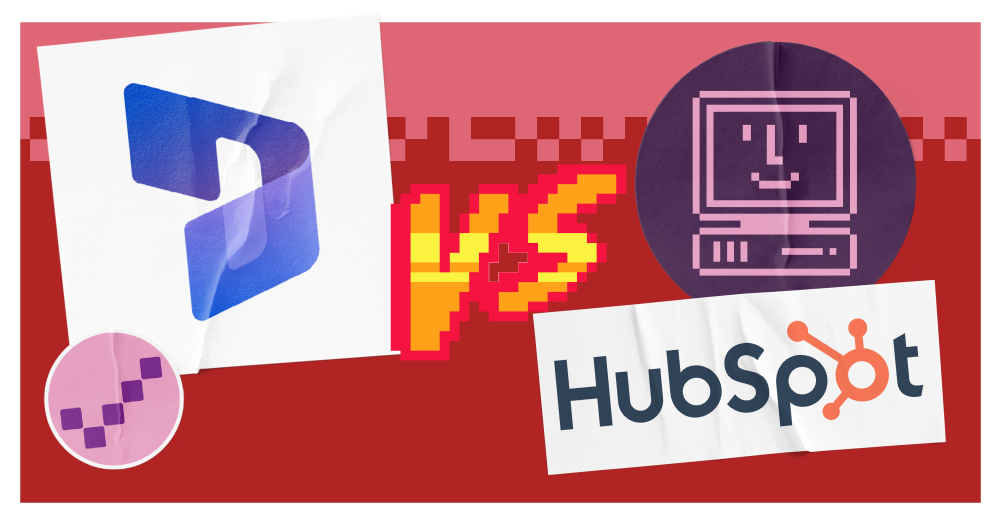Dynamics 365 vs HubSpot: an overview of the CRMs_
Let’s start with a quick glance at what HubSpot and Dynamics 365 offer.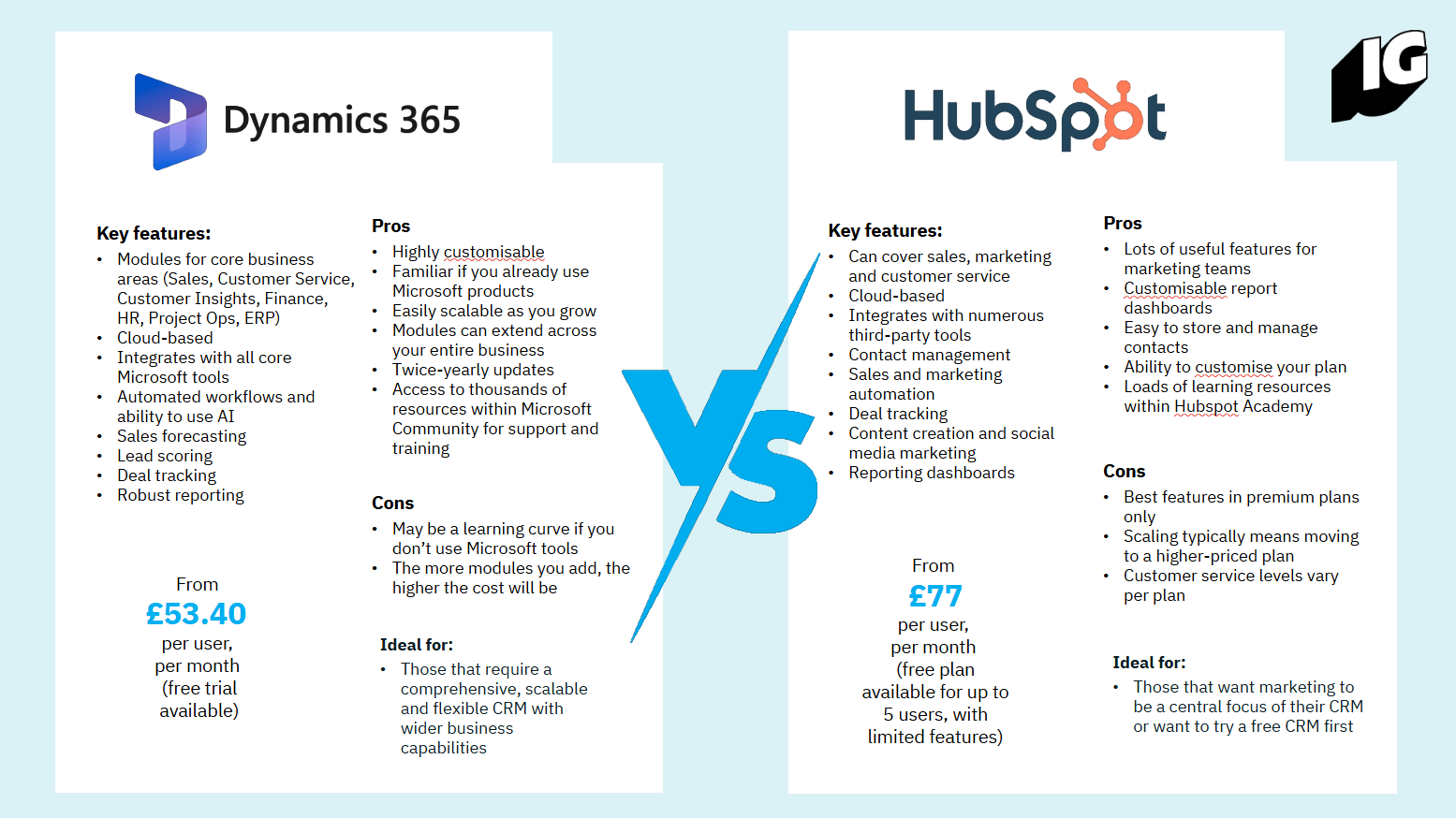
Dynamics 365
Dynamics 365 offers a comprehensive suite of features designed to manage and enhance customer interactions across sales, marketing, and customer service. Here are some of its key features:- Unified customer view: Provides a 360-degree view of each customer by centralising data from various touchpoints, including sales, marketing, service interactions and social media
- Sales automation: Streamlines the sales process by automating tasks such as lead management, opportunity tracking, sales forecasting and quote generation
- Marketing automation: Enables businesses to create and manage multi-channel marketing campaigns, nurture leads, segment customers and track marketing performance. There is also integration with marketing tools allows for coordinated sales and marketing efforts
- Customer service management: Offers tools for managing customer inquiries, cases and resolutions across various channels. Features include case tracking, knowledge base, service level agreements (SLAs) and self-service portals
HubSpot
HubSpot combine customer relationship management with marketing and commerce capabilities. Core features include:- CRM: For managing contacts, leads and opportunities
- Marketing Hub: Offers a robust set of tools for creating content, SEO tools, social media management and email marketing features
- Sales Hub: Provides sales teams with the tools they need to manage leads, track deals and close more efficiently. Features include contact and deal management, email tracking and sequences, meeting scheduling, quotes and sales automation
- Service Hub: Features like a conversations inbox for unified communication, a ticketing system to manage support requests, a knowledge base for self-service and customer feedback surveys help ensure customer satisfaction and loyalty
How do the costs compare?
Dynamics 365 runs on a subscription-based pricing model, meaning you pay a fixed price every month. As Dynamics 365 is modular in nature, you can choose which modules you want to utilise and pay only for those you use. Sales licenses begin at £53.40 per user, per month, with premium licences at £111 per user, per month. Other modules are priced similarly. You can find out more about licensing in our guide. There is also a one-month free trial available. HubSpot prices begin from £44 per user, per month, for the core CRM features. This locks you out of many of the most valuable features. For better access, you can expect to pay considerably more, with sales licenses going all the way up to £135 per user, per month. Similarly to Dynamics 365, you can choose licenses based on the features you are going to use. There is also a free plan available, but this covers only two users and has extremely limited functionality.
Dynamics 365 vs HubSpot: strengths and weaknesses_
Now, let’s explore the pros and cons of Dynamics 365 vs HubSpot for your business, covering all the core areas you need to know.
Breadth of features
Dynamics 365 offers a very broad set of features, particularly when considering the entire Dynamics 365 suite (Sales, Marketing, Customer Service, Field Service, Project Operations, Finance, Supply Chain Management) which can bolster your CRM. Even within just the Sales module, it provides extensive capabilities for lead and opportunity management, sales automation, forecasting, quoting and more. It’s designed to handle complex business processes across various departments. HubSpot provides a comprehensive suite as well. It’s known for its strong inbound marketing focus and offers robust tools for content creation, SEO, social media, email marketing and lead nurturing. While it covers sales and service well, its initial strength is marketing.Scalability
Dynamics 365 is highly scalable, making it suitable for growing businesses and enterprises. Its modular nature allows you to add users and functionalities as needed, including incorporating other functions of your business as you evolve. As it’s built on the Microsoft cloud infrastructure, it can handle large datasets and complex workflows. HubSpot is also scalable, with tiered pricing and features that allow businesses to upgrade as they grow. However, some integrations and advanced functionalities might require higher-tier plans and costs can increase significantly with the number of contacts and users.
Customisation and integration
Dynamics 365 offers extensive customisation options. Users can tailor fields, entities, workflows, dashboards and even build custom applications (using integration with Microsoft’s Power Platform) that tightly integrate with Dynamics 365. It boasts deep integration with the Microsoft ecosystem, allowing you to connect your CRM to the tools you use every day – including Teams, Outlook, Excel and Word. There are also a wide range of integration possibilities with other third-party applications through APIs and connectors. HubSpot also provides good customisation capabilities, especially within its higher-tier plans, allowing for custom fields, objects and workflows. It integrates with numerous third-party tools, but the depth and flexibility of these integrations can sometimes be more limited compared to Dynamics 365, particularly for complex enterprise systems.User friendliness
Historically, Dynamics 365 has been perceived as having a steeper learning curve due to its extensive features and customisation options. While Microsoft has been working to improve the user interface, it can still be more complex for new users compared to HubSpot. Those who already use Microsoft tools will likely have a head start, due to familiar interfaces. HubSpot is widely praised for its intuitive and user-friendly interface. It’s generally easier to learn and adopt, especially for teams without extensive technical expertise. However, some features may need in-depth training or support from HubSpot to get to grips with.Deployment
Dynamics 365 offers a diverse range of deployment choices, catering to various business needs and technical preferences. Primarily, it can be deployed in the cloud, hosted by Microsoft on their Azure infrastructure. But it also supports on-premises deployment, allowing organizations to host the software on their own servers or those of a partner, granting greater control over data and customisation but requiring more in-house IT management. HubSpot, in contrast, is primarily a cloud-based Software-as-a-Service (SaaS) platform. While this will suit most organisations, it does give you limited choice.Data and reporting
Dynamics 365 offers powerful reporting and analytics capabilities, especially when integrated with Power BI. It allows for the creation of highly customised reports and dashboards, providing deep insights into sales, marketing and service performance. HubSpot provides good out-of-the-box reporting and analytics, particularly for marketing and sales activities. It offers customisable dashboards and the ability to create custom reports (though not at the level of Dynamics 365). However, its advanced data modelling and reporting capabilities might not be as extensive as Dynamics 365, especially for those on lower-priced tiers.AI
Dynamics 365 has increasingly integrated AI capabilities across its modules, through the use of Microsoft Copilot. It offers features like AI-powered sales insights, lead scoring, opportunity scoring, predictive forecasting and sentiment analysis. Being a Microsoft product, it benefits from Microsoft’s significant investments in AI and machine learning, with new AI features regularly being added. HubSpot has also been actively incorporating AI into its platform with features like AI-powered content creation tools, sales assistance, and some predictive analytics. While its AI capabilities are growing, they are generally considered less mature than those within Dynamics 365.