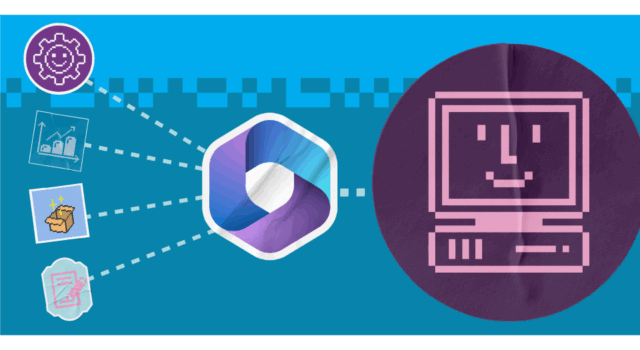In today’s fast-evolving digital landscape, many businesses are choosing to transition from G Suite (now Google Workspace) to Microsoft 365.
This shift has been driven by Microsoft 365‘s unparalleled suite of integrated tools, robust security features, and a wide array of productivity-enhancing applications designed to streamline workflows and foster collaboration.
However, being able to move smoothly is crucial to minimising disruption. This guide aims to simplify and clarify the migration process, equipping you with the insights and steps needed to make the transition as seamless as possible.
Why consider migrating from G suite to Microsoft 365?
There are several compelling factors make the move to Microsoft 365 from G Suite worthwhile. Here’s a breakdown of why:
- Enhanced document formatting: Microsoft Word offers superior formatting capabilities and advanced design options compared to Google Docs
- Seamless integration: Documents can be easily shared, edited and stored securely within the Microsoft ecosystem, integrating features like SharePoint and OneDrive
- Robust version control: Teams can track changes effectively, ensuring critical data is preserved during collaborative projects
- Comprehensive collaboration platform: Microsoft Teams outmatches Google Meet with its advanced chat, video conferencing and file-sharing features
- Efficient project management: Built-in meeting recordings, team-specific channels and integration with Planner and Power Automate support seamless coordination, especially in remote and hybrid work settings
- Security and compliance advantages: Microsoft 365 boasts world-class security and compliance standards, including advanced data encryption, threat detection and compliance with various global regulations like GDPR. These features make it particularly appealing to industries with stringent security requirements, such as finance and healthcare
- Integration with Windows and other Microsoft services: Microsoft 365 seamlessly integrates with Windows OS and other Microsoft services like Azure, Dynamics 365 and OneDrive. This ecosystem creates a unified user experience that enhances productivity and efficiency
- Scalability and enterprise-grade features: Whether you’re a small business or a global enterprise, Microsoft 365 offers scalable solutions with features like advanced analytics, customisable workflows, and support for hybrid work models, ensuring it grows alongside your organisation
By considering these factors, transitioning to Microsoft 365 becomes not just a change in tools but a strategic move towards greater productivity and innovation.
Pre-migration planning_
Making a successful transition to Microsoft 365 begins with meticulous pre-migration planning. Here are the essential steps to ensure a smooth and efficient migration:
- Audit your current G Suite environment: Start by conducting a thorough review of your existing G Suite setup, including users, data and applications, to understand the scope of the migration.
- Define goals and scope of migration: With your audit findings, outline clear objectives for the migration, whether they involve enhancing collaboration, improving security or increasing scalability.
- Identify critical data and compliance requirements: Next, pinpoint sensitive data and ensure compliance with any industry-specific regulations to avoid legal or operational challenges.
- Choose a migration timeline and strategy: Decide between a phased approach or a full cutover migration, keeping in mind organisational needs and timelines.
- Engage stakeholders: Loop in stakeholders early to the planned change to ensure cross-organisation alignment. At this point, you should also consider implementing training initiatives to prepare users for the transition, ensuring high adoption rates and minimal disruption.
By laying a strong foundation with these pre-migration steps, you can maximise the benefits of Microsoft 365 and ensure a seamless transition to a more robust and integrated digital ecosystem.
Choosing the right Microsoft 365 plan_
Another crucial pre-migration step is selecting the best Microsoft 365 plan for your business needs. To make an informed choice, it’s essential to understand the options and evaluate them against your business needs.
Microsoft 365 offers a variety of plans tailored to different organisational scales and requirements:
- Business Basic: A cost-effective solution ideal for small businesses, providing essential tools like email hosting, web-based Office apps and cloud storage.
- Business Standard: Designed for growing businesses, this plan includes desktop versions of Office apps, additional storage and advanced features like meeting recording in Microsoft Teams.
- Business Premium: Perfect for businesses seeking enhanced security and device management alongside collaboration tools.
- Enterprise Plans: Customisable for large organisations, these plans offer advanced analytics, compliance solutions and enterprise-grade security features.
Our guide to Microsoft 365 licensing will tell you all the details about these plans.
When choosing a plan, consider the size of your organisation and its industry-specific requirements. Small businesses may benefit from the simplicity of Business Basic, while larger enterprises might leverage the advanced features of Enterprise plans to ensure compliance and scalability.
Strategic licensing decisions can optimise costs and ensure you’re not overspending on features your organisation doesn’t need. That’s why it’s crucial to spend time mapping the features of each plan to your requirements and get the best fit.
Step-by-step migration process from G suite to Microsoft 365_
Once you’ve done the pre-migration work and decided your Microsoft 365 plan (and obtained your licenses), it’s time to migrate. Here’s every step.
Step 1: Prepare Microsoft 365 environment_
- Set up domain and DNS records: Firstly, ensure your domain is properly configured and DNS records are updated to route email through Microsoft 365.
- Create user accounts and assign licenses: Set up Microsoft 365 accounts for all users and allocate appropriate licenses based on their roles and requirements.
- Configure security and compliance settings: Review and set up security measures like Multi-Factor Authentication (MFA), data loss prevention policies and compliance settings to safeguard your organisation.
Step 2: Backup G Suite data_
Before initiating migration, back up critical data to prevent accidental loss. Use reliable backup solutions to secure emails, files, calendar entries and contact lists, ensuring a fallback during migration.
Step 3: Email migration_
- Choose migration method: Select the best method for your needs, such as IMAP, Google Workspace Migration Tool or third-party solutions.
- Migrate mailboxes and test delivery: Transfer emails to Microsoft 365 mailboxes and confirm successful delivery of test emails.
- Handle aliases, forwarding and filters: Ensure email aliases, forwarding rules and filters are configured and operational post-migration.
Step 4: Calendar and contacts migration_
- Export/import or use sync tools: Use export/import options or sync tools for transferring calendars and contacts.
- Maintain recurring events and shared calendars: Pay special attention to recurring events and shared calendars to preserve their functionality in Microsoft 365.
Step 5: Drive to OneDrive/SharePoint migration_
- Map folder structures and permissions: Plan and organise folder structures and permissions in OneDrive/SharePoint to reflect G Suite arrangements.
- Migrate shared drives and team content: Transfer shared drives and collaborative content, ensuring access for relevant team members.
- Address file ownership and sharing settings: Reassign ownership of files and verify sharing settings to maintain collaboration workflows.
Step 6: Post-migration testing_
- Validate data integrity and access: Confirm the accuracy and integrity of migrated data and ensure users can access their content as expected.
- Test email flow, calendar sync and file access: Conduct thorough testing of email delivery, calendar synchronisation and file availability.
Step 7: User training and change management_
- Provide training on core tools: Equip users with knowledge and skills to navigate Microsoft 365 tools effectively.
- Support adoption with guides and helpdesk: Offer resources like user guides and helpdesk support to address any concerns or challenges.
- Monitor usage and feedback: Track adoption metrics and gather user feedback to optimise the transition experience.
Common challenges and how to overcome them_
Even the best planned migrations can run into obstacles. From our years of experience managing migrations, there are the most common issues:
Data loss or corruption risks_
During any migration, the possibility of data loss or corruption is a prominent concern. If it happens, it can lead to disruption and time spent trying to recover the lost information.
To address this, establish a robust backup plan and perform pre-migration assessments to ensure all critical data is accounted for. Aim to use advanced migration tools that offer error reporting and automatic retries to safeguard the process.
Downtime and business disruption_
Migration can interrupt normal business operations if not managed effectively. This can cause lost productivity and internal frustrations.
Minimise downtime by scheduling migrations during off-peak hours and ensuring the IT team is prepared to swiftly resolve unexpected issues. A phased migration approach can also help maintain continuity.
User resistance and learning curve_
Employees may be hesitant to adapt to new tools and systems. This is natural with any change.
Mitigate this resistance by involving them early in the process, explaining the benefits and providing comprehensive training tailored to their roles. Ongoing support and a responsive helpdesk are key to building confidence.
Compatibility issues with third-party apps_
While Microsoft 365 ranks highly for integrability, some third-party applications might not integrate seamlessly. If left unaddressed, this can cause data silos and process breakdowns.
Proactively identify the essential apps used in your organisation, test their compatibility, and seek alternative solutions or integrations if necessary. Microsoft 365 has a wide ecosystem of compatible apps to explore.
How a Microsoft partner mitigates these risks_
An effective migration requires in-depth planning and accurate execution of tasks. It also requires expertise and agility to overcome any challenges that emerge. Due to this, many organisations choose to work with external partners to manage the process. For migrations to Microsoft 365, recruiting a Microsoft-certified partner is valuable.
Microsoft Partners can bring proven methodologies, advanced tools and deep knowledge to the table, ensuring a smooth migration. They offer end-to-end support, from planning and execution to post-migration optimisation, allowing your organisation to focus on business priorities while they handle the technical complexities. They can also reduce the risk associated with migration, driving faster timelines and minimising disruption.
As a Microsoft Partner that has handled countless migrations to Microsoft 365, we can guide you through the process, from needs assessments and licensing to technical implementation. Find out more about our services.
Kickstart your Microsoft 365 journey_
Beginning your journey to Microsoft 365 starts with identifying the best license for your needs.
With plenty of options to choose from, pinpointing the right fit is integral to get the benefits you want while ensuring cost-efficiency.
Our licensing table explores the different plans available and what’s included in each to help you make the decision. And if you need guidance, we’re just to call or form fill away.