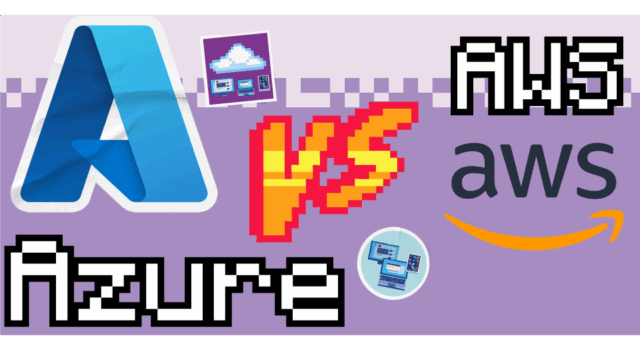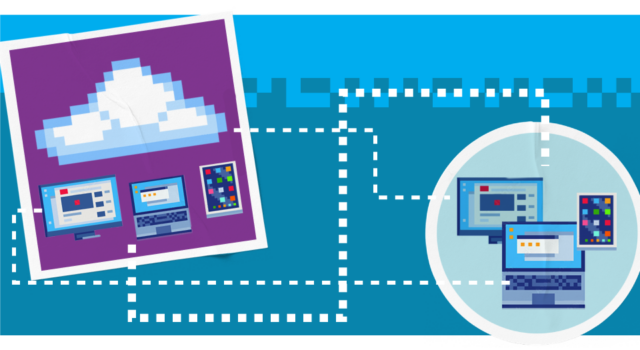The modern workplace has undergone a seismic shift in the last five years. With hybrid and remote work now a permanent fixture in many organisations, IT leaders are under increasing pressure to deliver secure, scalable and flexible access to corporate resources. Crucially, this must never compromise performance or compliance. Traditional desktop infrastructure often struggles to meet these demands, especially as teams become more distributed and devices more diverse.
Enter Azure Virtual Desktop (AVD), Microsoft’s cloud-based desktop virtualisation solution designed to empower organisations with secure remote access to Windows desktops and applications from virtually anywhere. Built on the robust Azure platform, AVD enables IT departments to centralise desktop management, reduce hardware dependencies and enhance user productivity across locations and devices.
For many business, AVD is a strategic opportunity to rethink infrastructure, optimise costs and future-proof operations. But navigating this transformation demands a clear roadmap and expert guidance.
In this blog, we delve into what Azure Virtual Desktop is, the benefits and how to implement it.
What is Azure Virtual Desktop?
Azure Virtual Desktop is a comprehensive desktop and application virtualisation service hosted in the cloud. It enables you to deliver a full Windows experience (including Windows 10, Windows 11 and Windows Server) securely to users on any device, from virtually any location.
At its core, AVD consists of several key components:
- Virtual Machines (VMs) hosted in Azure that run Windows desktops and apps
- Azure Active Directory for identity and access management
- FSLogix for user profile management, ensuring a seamless experience across sessions
- Remote Desktop clients for accessing virtual desktops from Windows, macOS, iOS, Android and web browsers
Unlike traditional on-premises Virtual Desktop Infrastructure (VDI), which requires significant investment in hardware, maintenance and scaling, AVD is fully cloud-native. This means there is no need for physical infrastructure, simplifying deployment. It also means you can scale resources up or down based on demand.
AVD also integrates deeply with Microsoft 365 and other Azure services, making it a natural fit for organisations already invested in the Microsoft ecosystem.
Key features of Azure Virtual Desktop
Here are the most prominent features of AVD:
- Scalability: Instantly provision desktops for thousands of users or scale down during off-peak periods
- Security: Benefit from Azure’s multi-layered security, including conditional access, data encryption and threat protection
- Microsoft 365 integration: Seamless access to Outlook, Teams, OneDrive and other productivity tools
- Centralised management: Manage desktops, apps, users and policies from a single pane of glass in the Azure portal.
For IT leaders, AVD offers a strategic way to modernise desktop delivery while reducing complexity and cost. And with the right cloud consultancy partner, the transition can be smooth, secure and aligned with your broader digital transformation goals.
When do you need Azure Virtual Desktop?
AVD offers broad capabilities, with specific emphasis on flexibility, scalability and security. Here are some of the most common use cases where AVD can transform how your organisation operates:
- Remote and hybrid workforces: As remote and hybrid work models become the norm, AVD provides secure, consistent access to corporate desktops and applications, regardless of location. Employees can work from home, the office or on the move, with the same experience and performance.
- BYOD (bring your own device) environments: AVD supports secure access from personal devices without compromising data integrity. IT teams can enforce policies and manage access centrally, while users enjoy the freedom to work on their preferred hardware.
- Seasonal or contract-based teams: For organisations with fluctuating workforce demands, such as those in retail, education or project-based industries, AVD allows you to quickly provision and decommission desktops as needed, avoiding long-term infrastructure costs.
- Disaster recovery and business continuity: In the event of a disruption, AVD ensures employees can continue working with minimal downtime. Because desktops are hosted in Azure, they’re accessible even if local infrastructure is compromised.
If your organisation is experiencing growing demand for remote access, increasing complexity in managing on-premises systems or rising concerns around data security and endpoint control, it may be time to consider a shift to AVD. The need for faster onboarding and offboarding, especially in dynamic workforce environments, demonstrate that desktop virtualisation is the next logical step.
What are the benefits of Azure Virtual Desktop?
AVD offers a compelling mix of performance, flexibility and cost control. Here are some of the key business benefits:
- Cost efficiency: AVD operates on a pay-as-you-go model, allowing you to scale resources based on actual usage. This eliminates the need for heavy upfront investment in hardware and reduces ongoing maintenance costs, freeing up budget for strategic initiatives.
- Security and compliance: With centralised data storage in Azure, sensitive information never resides on local devices. AVD integrates with Microsoft Defender for Endpoint and supports conditional access policies, helping you meet stringent compliance requirements while protecting against modern threats.
- Scalability and flexibility: Whether you’re onboarding new employees, supporting a temporary workforce or expanding into new regions, AVD allows you to scale up or down quickly, without the delays and costs associated with physical infrastructure.
- User experience: Employees get a consistent, high-performance Windows experience across devices, with seamless access to desktops and applications from anywhere. Integration with Microsoft 365 ensures productivity tools are always within reach.
- Simplified IT management: AVD centralises desktop deployment, updates and monitoring within the Azure portal. This reduces administrative overhead and gives IT teams more control over the environment, while enabling faster response to business needs.
Azure Virtual Desktop vs other solutions
When evaluating desktop virtualisation options, IT leaders often compare Azure Virtual Desktop with traditional on-premises VDI solutions and third-party platforms like Citrix and VMware Horizon.
Traditional VDI requires significant upfront investment in hardware, ongoing maintenance and dedicated IT resources. Scaling is often slow and costly, and remote access can be complex to manage securely.
Citrix and VMware Horizon are mature platforms with robust capabilities, but they often require additional licensing, integration complexity and third-party infrastructure.
In contrast, AVD eliminates the need for physical infrastructure, offering cloud-native scalability, simplified management and built-in security features. It’s also tightly integrated with Microsoft 365, Azure or Windows-based environments, AVD offers unmatched compatibility, simplified deployment and centralised management. It’s designed to work natively within the Azure ecosystem, reducing friction and accelerating time-to-value.
Planning your move to Azure Virtual Desktop
Adopting AVD is a significant shift in how your organisation delivers and manages digital workspaces. To ensure a successful transition, IT leaders must approach the move with a clear plan that aligns with business goals, user needs, and operational realities. Here’s how:
Assess your current infrastructure
Begin by evaluating your existing desktop environment. What hardware is in use? How are applications delivered? Where are the bottlenecks in performance, security or scalability? This assessment helps identify which workloads are suitable for virtualisation and highlights areas that may need reconfiguration or modernisation before migration.
Understanding your network architecture, storage dependencies and user profiles is also critical. AVD relies on cloud connectivity and centralised management, so ensuring your infrastructure can support this shift is a foundational step.
Licensing and cost planning
Azure’s consumption-based pricing model offers flexibility, but it requires careful planning.
You’ll need to consider:
- Microsoft 365 and Azure licensing requirements
- Virtual machine sizing and usage patterns
- Storage and bandwidth costs
- Potential savings from retiring legacy hardware and software
A detailed cost analysis will help you forecast ROI and avoid unexpected expenses.
Security and compliance requirements
Security is a top priority in any desktop virtualisation strategy. AVD offers enterprise-grade protection, but your migration plan must address:
- Identity and access management via Azure Active Directory
- Data residency and compliance with industry regulations
- Endpoint protection and conditional access policies
- Integration with Microsoft Defender and other security tools
Ensuring these elements are in place before deployment helps mitigate risk and ensures compliance from day one.
Building a strategic roadmap
A successful AVD deployment is about timing, change management and long-term value. A strategic roadmap should include:
- A phased migration plan, starting with pilot groups
- User training and support strategies
- Performance monitoring and optimisation benchmarks
- Governance policies for ongoing management
This roadmap should be tailored to your organisation’s goals, whether that’s enabling remote work, reducing IT overhead or improving security posture.
Licensing requirements for Azure Virtual Desktop
To use AVD, internal users (such as employees or contractors) must have eligible Microsoft licenses such as Microsoft 365 E3/E5 or Windows Enterprise E3/E5.
For external users, such as customers accessing AVD as part of a SaaS offering, you must use per-user access pricing via Azure. This model charges only for users who connect during a billing cycle and requires separate licensing for Microsoft 365 apps and other services.
Licensing can be complex, so it’s crucial to plan carefully.
Unlock the full potential of Azure Virtual Desktop
AVD offers IT leaders a powerful, flexible and secure way to deliver desktop experiences to users, anytime, anywhere. Whether you’re supporting a remote workforce, streamlining IT operations or preparing for future growth, AVD provides the scalability, security and integration needed to modernise your desktop infrastructure.
But realising the full value of AVD requires more than just technology; it demands strategic planning, expert execution and ongoing optimisation. That’s where our cloud consultancy services come in.
From assessing your cloud readiness, building tailored migration plans and ongoing optimisation, our experts are on hand to uncover the best next steps for your business. We’ll also help you to acquire the right licenses for your needs.
Find out more about our consultancy services. Or, download our Azure product sheet below to find out more about Microsoft’s answer to the cloud: