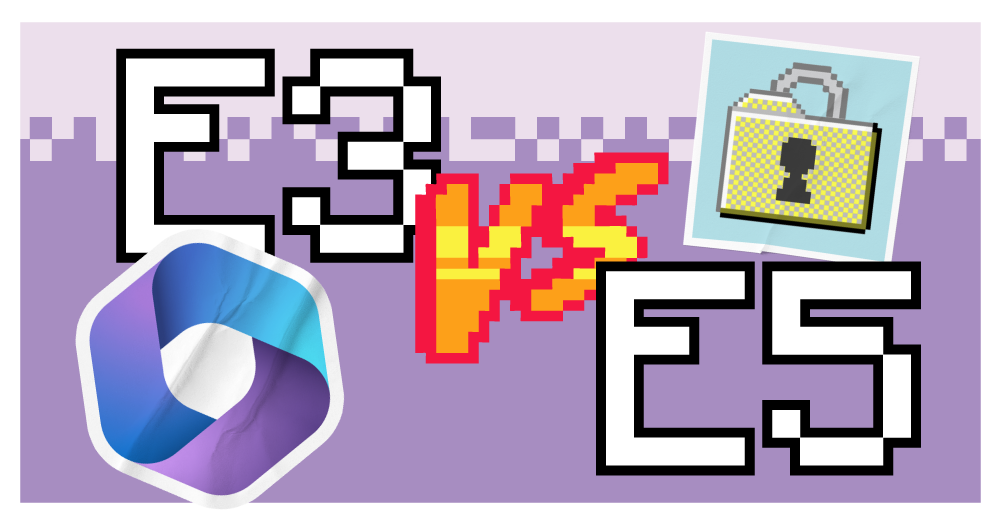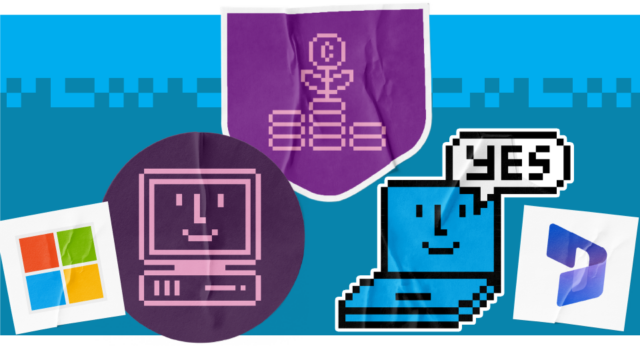Key takeaways
- Both Microsoft 365 E3 and E5 include the core Office apps, cloud storage, and enterprise features, but Teams is no longer bundled by default.
- E3 covers the essentials for productivity and security, while E5 adds advanced security, compliance, analytics, and voice capabilities.
- The choice comes down to needs and budget: E3 is cost-effective for most businesses, while E5 suits organisations requiring top-tier security and insights.
Microsoft 365 is packed full of products and capabilities that boost business performance, empower employees to complete tasks efficiently and drive innovation.
But if you want to use it, you’ll need a licence. Ideally, a licence that fits your organisation’s needs and budget.
Microsoft offers different licences for Microsoft 365, with two specifically aimed at enterprises with more than 300 users: E3 and E5. These two tiers overlap significantly, but there are key differences that businesses should know before they choose one.
In this blog, we examine Microsoft 365 E3 vs E5’s key differences to determine which is the right fit for your organisation.
What’s included in Microsoft E3 vs E5?
Before choosing a Microsoft 365 licence, you need to ask what’s included.
Here’s everything you can expect to find it your E3 or E5 package:
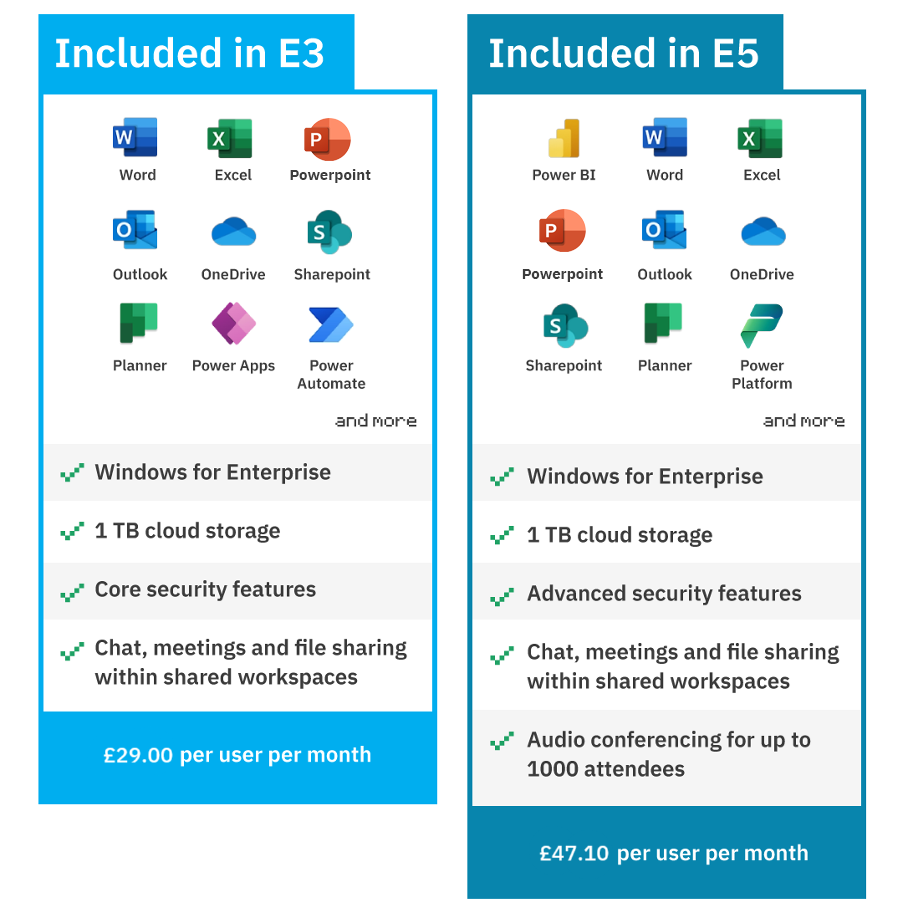
Please note that, as of April 2024, E3 or E5 plans no longer include Teams. However, you can purchase a Teams Enterprise licence from £4.30 per user, per month to use alongside your Microsoft 365 plan.
What’s included in Microsoft 365 E3?
Microsoft 365 E3 includes mobile and desktop apps for all Microsoft’s key tools. This includes the likes of Word, Excel, Outlook, OneDrive, Planner, SharePoint, Power Apps and Power Automate.
A full list of apps and services included can be found on the Microsoft website.
It also includes the Windows for Enterprise operating system, 1 TB of cloud storage and core security capabilities.
E3 also enables chat, meetings and file sharing within shared workspaces, making it easier for your teams to collaborate, even if they’re based in different locations.
E3 doesn’t come with Copilot as standard, but you can purchase an add-on licence to incorporate its AI capabilities.
What’s included in Microsoft 365 E5?
E5 includes everything listed above in E3, plus some extra functionality.
With E5, you’ll get Power BI Pro, allowing you access analytics that scale with your business. You’ll also get advanced security and compliance.
Another inclusion is audio conferencing for up to 1000 attendees, for larger meetings and events.
E5 includes many significant security features too. These include:
- Microsoft Defender for Endpoint – offering endpoint security to protect, detect and help you recover from potential breaches.
- Microsoft Entra ID P2 – a cloud identity and access management solution, making sure only authorised users access your systems and data.
- Microsoft Defender XDR – increases visibility of cyber threats across your business for better detection and response.
- Microsoft Defender for Identity – manages identity risks and detect identity-based attacks.
- Microsoft Defender for Cloud Apps – view apps used across your business and enhance their security.
- Azure Information Protection Plan 2 – classify and protect sensitive documents, reducing the risk of leaks.
- Microsoft Purview Insider Risk Management – investigate and protect yourself against insider risks.
- Microsoft Purview eDiscovery – find the data you need for easier responses to legal issues or internal investigations.
- Information Protection and Governance – understand people use company data and take necessary measures to protect it.
These features will better protect your business.
Similarly to E3, Copilot can be added with a Copilot licence. If you want a better understanding of how E5 can practically work in an organisation, read how we use it.
Want to see what that looks like in practice?
Download our internal case study to explore how we’ve embedded E5 into our own workflows, the challenges it helped us solve and the measurable impact it’s had across our business.
The price of E3 vs E5
An E3 licence costs £33.10 per user per month. It is an annual commitment for your organisation.
As E5 contains more, it’s also slightly more expensive at £52.40 per user per month.
Security features in E3 vs E5
When it comes to cybersecurity, both E3 and E5 offer solid foundations, but the depth and breadth of protection differ significantly.
Microsoft 365 E3 includes essential security features that help protect your organisation from common threats. You’ll get access to Microsoft Defender Antivirus, basic threat protection and compliance tools like data loss prevention (DLP) and Microsoft Purview Information Protection. These tools are ideal for businesses that need to meet standard compliance requirements and want to ensure their data is protected without going overboard.
However, Microsoft 365 E5 takes security to the next level. It’s designed for organisations that face more complex or frequent threats—or simply want to be more proactive in their defence strategy. With E5, you unlock a suite of advanced security tools, including:
- Microsoft Defender for Endpoint: Offers endpoint detection and response (EDR) to help identify, investigate, and respond to advanced threats
- Microsoft Defender XDR: Provides extended detection and response across identities, endpoints, email and apps
- Microsoft Defender for Identity: Detects identity-based threats using signals from Active Directory
- Microsoft Defender for Cloud Apps: Gives visibility into cloud app usage and helps control data travel
- Microsoft Entra ID P2: Enables risk-based conditional access and identity protection
- Azure Information Protection Plan 2: Adds automatic classification and labelling of sensitive data
- Microsoft Purview Insider Risk Management: Helps detect and act on risky user behaviour
- Advanced eDiscovery and Customer Lockbox: Ensures compliance and gives you control over data access during investigations
In short, E3 gives you the basics to stay secure. E5 equips you with the tools to stay ahead of threats, respond faster, and meet more stringent compliance standards. If your organisation handles sensitive data, operates in a regulated industry, or simply wants peace of mind, the enhanced security in E5 is a compelling reason to upgrade.
What are the other key differences between E3 and E5?
While many of the apps and services included are the same under an E3 and E5 licence, there are some distinct characteristics between the two.
The biggest difference is that E5 offers advanced Power BI capabilities, with the inclusion of Power BI Pro. This empowers better reporting and analysis throughout your business, allowing teams to make intelligent decisions and share insights readily.
This is complemented by advanced AI capabilities within E5, including MyAnalytics and Workplace Analytics. These can provide greater insight across the organisation, driving increased productivity and collaboration.
Which should you choose?
Whether you choose an E3 or an E5 licence will depend on the specific needs and priorities within your organisation.
Budget will likely be a key factor, with E3 being cheaper. Small organisations who do not need advanced reporting or security capabilities may find an E3 licence covers their needs and fits in their budget.
However, most larger organisations will fare better with E5. Thanks to the increased functionality, you will access improved reporting for increased intelligence. This makes it easier to become a data-driven business and share key analysis across teams.
You’ll also benefit from better security, which is ideal for companies wishing to be extra vigilant about cyber threats. If you face frequent risks, this heightened level of security is worth investing in.
You do also have the option to mix and match. If not everyone in your organisation needs the advanced capabilities of E5, you may choose to pay for only those users who need it while choosing the cheaper E3 licence for other users. This can work out as more cost-effective while covering internal needs.
Still weighing up E3 vs E5?
Choosing between E3 and E5 is more than a licensing decision; it’s a strategic one. That’s why it’s crucial to get all the facts, understand the value you’ll receive and make an informed choice. And accessing expert support can provide crucial guidance.
Our experts can discuss your needs and map the features of E3, E5 and any other Microsoft licensing plan to discover which will offer you the most ROI. Just get in touch today to kickstart the conversation.