Microsoft SharePoint is a browser and cloud-based platform that is used to collaborate, organise projects and teams, and manage risk. These purposes make it a very powerful business tool.
SharePoint has been specifically designed to boost productivity, communication and team collaboration while providing security for your organisation’s sensitive documents.
This wide range of functionality has made SharePoint one of the most popular enterprise-ready web services.
Thousands of organisations globally use it to manage and share documents. Common business activities like signature approval, document review and issue tracking can all be initiated, monitored and reported on from one platform.
Simply put, SharePoint is a centralised online location for your business. Best of all, it can be adapted to fit your organisation, with specific user permissions and structures.
We explore the key benefits of Microsoft SharePoint for your business.
What are the business benefits of Microsoft SharePoint?
Fully customisable and scalable
Microsoft SharePoint comes with an array of most sophisticated and unique tools, enabling you to amend features to suit your organisation. You can tweak components and integrate them as per your needs and in line with your organisation’s brand. You can also set up folder structures and permissions that fit your users and needs.
Within SharePoint, pages, work processes and dashboards can be constructed without composing code. Moreover, SharePoint can be customised to meet your organisation’s requirements with SQL.
The subscription-based model of Microsoft SharePoint enables your organisation to add or remove users at will with just a few easy clicks. It makes it easier to scale as your business grows and keep aligned to your evolving workforce.
Increased collaboration
In the age of hybrid working, organisations need to empower their workers to perform tasks remotely. SharePoint enables collaboration across locations.
Through its dynamic features, users can store and access files on the cloud. The streamlined flow of storage allows for easy access and management of documents. It’s also easier for people to review and edit files, as well as keep track of version history.
By facilitating collaboration, SharePoint also enables efficient completion of tasks and the meeting of deadlines.
Employee empowerment
There’s nothing more frustrating that not being able to find the files you need.
However, SharePoint brings ease of access to important documents and files. These are all cloud-based, giving teams access anywhere, at any time. It also means files are saved automatically, so there’s no risk of mistakenly losing your work.
It means staff can work independently, without hours wasted searching for files or asking others to share them.
Faster business processes
By improving access and collaboration, SharePoint drives efficient processes. Employees can communicate and work effectively with each other, using shared files.
Projects are streamlined so that internal tasks and external work with clients are done more efficiently. This leads to increased productivity across board.
Employees can also find information faster, work together more effectively and spend less time on administrative tasks.
Improved content management
We are in an era where a myriad of content is shared online daily. The demand for information has surged in recent years.
So, the chances are, your business needs to juggle a large volume of content. Managing this can be a sizeable task, with the risk of files getting lost or confused if left unorganised.
However, SharePoint simplifies content management. Using folders, it’s easy to stay on top of your content and share it with the right people.
It can also be integrated with a few social platforms (like Facebook and Yammer), where you can directly schedule content.
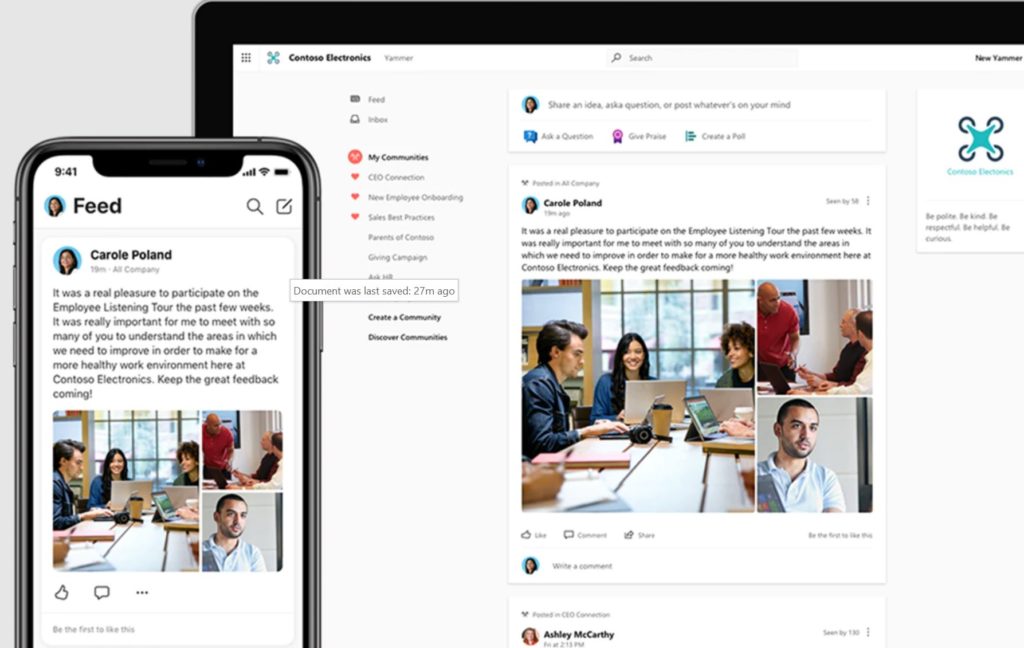
Easy document management
If you’ve ever had any trouble having a centralised point to save documents, SharePoint is the ideal solution. Storing content in a centralised space makes tasks easier and faster across an organisation.
Proper document management also saves time and streamlines collaboration. Other forms of media, such as video and audio files, can also be stored on the platform.
Cloud-based framework
One of the biggest benefits of Microsoft SharePoint is being able to work via the cloud.
The platform gives you unlimited choices to make your workflow simpler. Users are no longer tied to a single device, enabling you to connect from anywhere. Emails can be sent, contracts accessed and files worked on at anytime, with just an internet connection. It means your employees can save time and maintain focus even when working remotely, resulting in them achieving more each day.
There is also a heavy focus on collaboration, helping to drive productivity throughout your organisation.
Security and compliance
The security of business data should always be top priority for any organisation. Another of the core benefits of Microsoft SharePoint is that it’s one of the most secure platforms available.
SharePoint has large range of built-in security features that allows you to control who has access to specific content and sites. This includes monitoring documents and seeing when they were accessed.
Here’s an example: an organisation may decide that only the sales team can see a specific set of documents. Adding permissions means that these files and folders become inaccessible to anyone else within the business, thereby improving security and compliance.
Microsoft SharePoint has a built-in site hierarchal structure and the Site Administrator has the authority to organise initial permissions. Your employees can access interactive Excel spreadsheets which are running on SharePoint. Using single, centralised versions of these spreadsheets, the proprietary information within can be protected even while multiple users are accessing it.
Like all of Microsoft’s cloud-based platforms, SharePoint uses data loss prevention helps protect your data when it is moved and shared.
The security features in Microsoft SharePoint can also help you stay compliant with GDPR, while avoiding breaches of sensitive data.
High availability and reliability
SharePoint services have been optimised for the MinRole based on years of analysed performance from SharePoint. It means people have access only to what they need to, rather than everything. This has benefits for CPU, memory, disk I/O and network latency.
By reducing network latency, you can increase reliability and speed, so everyone can access SharePoint without issue.
Seamless integration
SharePoint seamlessly integrates with the Microsoft products that your organisation already uses, such as Microsoft 365 and Dynamics 365. It can also integrate with third-party tools.
With these integrations, you can simplify workflows and processes. It also makes it easier for people to complete tasks without having to move in and out of different platforms.

Implement SharePoint into your organisation
SharePoint offers a central hub to streamline teamwork, organise information securely and automate tasks. It boosts productivity for your business by making files accessible and collaborative.
If these are advantages you want to gain in your organisation, you need to implement SharePoint. And Infinity Group can support you.
We’re leading Microsoft SharePoint consultants, as well as being one of the top 200 Microsoft Gold partners in the UK.
We can bespoke SharePoint hub sites to use as your organisational intranet. Our consultants can also help you migrate documents over, as well as provide tailored training for your team.
Get in touch to discuss your SharePoint project with our team.

