Historically, businesses operated from one location, with in-house servers keeping them up and running.
But in the modern age of hybrid working, cloud computing has grown in popularity. Today, businesses have the choice between which they want to use – or the option to pursue a hybrid approach. However, cost is an important part of this discussion.
Typically, cloud computing is considered more expensive. But it does offer considerable benefits that may save your business money in the long run.
We explore the cost benefits of in-house servers vs cloud computing to help you choose which is right for your IT infrastructure.
What’s the difference between in-house servers vs cloud computing?
The most significant difference between in-house vs cloud computing is their level of responsibility.
With an on-premises estate, everything is ultimately your responsibility, including uptime, maintenance, security and backup. With a cloud computing option, the responsibility often is shared with your provider, though to what extent will depend on your chosen cloud option.
The image below shows where responsibility lays in different scenarios:
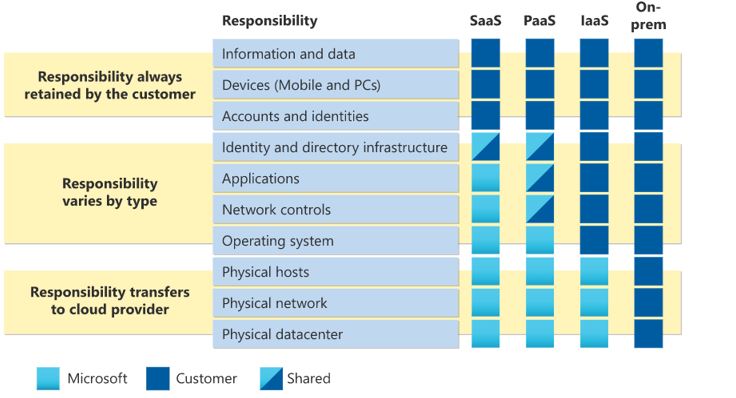
In-house servers typically provide greater control over your data, with physical access to servers for enhanced security. With a cloud computing solution, you relinquish some control over data to the cloud provider. The security relies on their measures, but they often have advanced security practices in place.
Another significant difference is reliability. With an in-house solution, performance is predictable and not reliant on an internet connection. However, in the cloud, performance can be affected by internet connection stability and potential network congestion. That being said, most providers will now provide consistent performance with advanced features.
Finally, accessibility differs between the two options. With on-premises computing, data access is typically restricted to the physical location of the server. You’ll be reliant on authorised personal to access the server when needed.
But with a cloud option, you can access data from anywhere with an internet connection. It’s ideal for remote work and collaboration, especially when teams are working from various locations.
The costs of in-house servers vs cloud computing
Both in-house and cloud computing carry costs.
With an in-house option, the cost tends to be up front, when you buy the initial equipment. You need to cover hardware and software, as well as costs associated with hiring IT staff to maintain your servers.
Cloud options typically are pay-as-you-go or subscription based. There’s no need for upfront investment, but you will need to pay regularly as you use the cloud on an ongoing basis.
However, there are other factors you need to consider to determine the lifetime cost of both options.
Maintenance costs
Often, on-premise servers are seen as more cost effective as there’s just one upfront cost.
However, that’s neglecting the price of ongoing maintenance. Your on-premises servers require dedicated space, power, air conditioning and so on. Much of the costs associated with those requirements won’t necessarily be attributed to IT, but can form a big part of your ROI calculation when considering a move to the cloud.
Take power as an example. If your on-premises infrastructure has a steady consumption of around 2000W (remember that your IT infrastructure will be running 24/7), that would equate to roughly 1,460kWh per month. At a unit price of £0.20 the annual running cost is £3,504. Over 5 years, that’s more that £17,000.
Add to that the cost of running an air conditioning unit (also 24/7) to keep it cool. That could double these costs. With a cloud option, these costs are eliminated.
You’ll also be paying an IT service provider or your own staff to maintain the servers, for which there is a cost either for support or through a salary. Again, this will often be covered under a cloud computing subscription.
On top of these headline items will be the costs for software, licenses, backup and more. Some of those may be one-off costs, but others will be subscription products that you wouldn’t need if you were a cloud organisation.
The cost of downtime
It’s also crucial to consider downtime and its financial implications.
With an on-premise solution, each component has a cost and if not properly managed, they carry risk.
Small environments will have single points of failure too, be that internet connectivity, physical servers, network switches or firewalls. If one component goes offline, your business is at a standstill. If you don’t have a well-defined disaster recovery or continuity plan, stoppage time could be lengthy. What would that cost you per-hour?
Cloud computing does carry some risk of downtime, like in the event of a network outage. However, most providers should have precautions to prevent this happening, including back-ups. Plus, if something does go wrong, it doesn’t fall solely on you to fix it.
Scalability
Most businesses intend to grow at some point in the near future. However, with in-house servers, it’s much more difficult to expand your IT infrastructure to support your growing business. You have to invest in more resource and hardware, which can bring a significant cost.
With cloud computing, it’s much simpler. You just need to adjust your plan with your provider and pay for what you are using.
It reduces costs and eliminates the barriers to expansion across your business.
Enterprise features
Leading on from shared responsibility, large enterprises spend huge sums of their IT budgets eliminating single points of failure. That starts with adding redundancy in the form of additional servers, firewalls, switches and internet connectivity. In many cases will result in one or more complete duplicate set of infrastructure.
Smaller businesses rarely have the budget or space to accommodate that kind of resilience. But they’re no less reliant on functioning IT than a large enterprise.
But in the cloud, much of this is taken care of for you. For the average small or medium business, the redundancy, resilience and reliability offered go far beyond what could be achieved with an on-premises solution.
You should also consider the feature set that’s being made available to you. With the cost of just a license per user, you have access to always up-to-date software and enterprise-grade tools for security and compliance. These give you the same capabilities as the biggest organisations that in the past would have to invest significantly to build, maintain and update.
Which should you choose: in-house servers or cloud computing?
In short, it depends on your priorities.
If security is a significant concern for you and you want total control, an in-house server may be the best option for you. It’ll also allow you to manage performance for predictable response times across your operations.
If you can’t afford the upfront costs of internal hardware and IT staff, cloud computing is much more manageable. It’s also more scalable if you’re looking to grow as a business or need to incorporate remote workers.
Or, if you want control and flexibility simultaneously, it might be worth researching hybrid solutions.
If you’re unsure on the best option for your business, or want to explore how cloud computing might benefit you, our team of experts have the answers.
We’re cloud computing and IT infrastructure specialists, with deep understanding across in-house and cloud solutions. We’ll discuss your needs with you and highlight the options that will offer you the support you need, while remaining cost-effective.
We can also provide ongoing support to keep your IT infrastructure ticking along smoothly.

