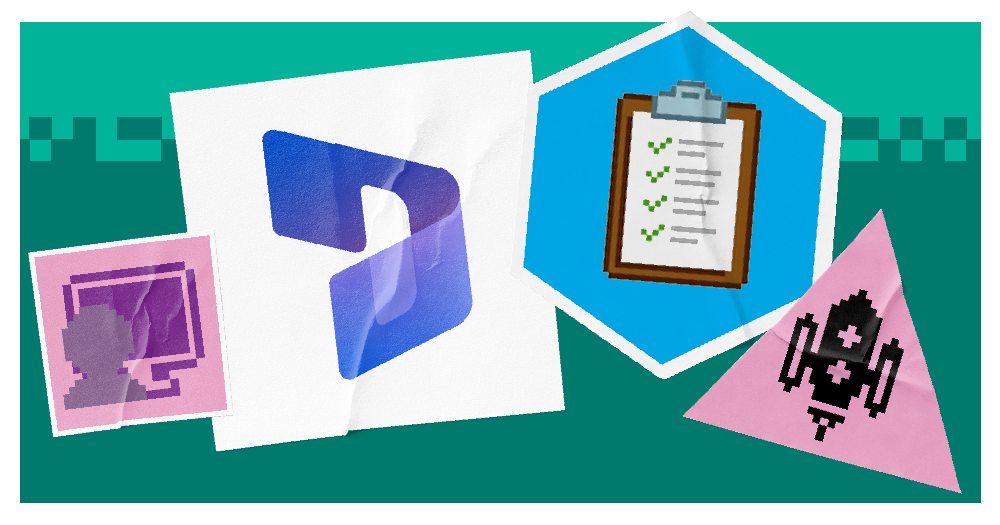As with any new business system, technical implementation of Dynamics 365 is only half the battle. To truly get the rewards you envision, you need to ensure people are using the system as intended.
Poor Dynamics 365 user adoption can result in poorer return on investment, continuing frustration and failure to address the issues you were trying to solve. If you’re the project lead, it can also undermine your credibility.
User adoption isn’t something that just happens, even when you’ve identified a robust business solution like Dynamics 365. It requires active effort to get people on board and into long-term habits.
We’ve listed our top tips for ensuring strong Dynamics 365 user adoption, so you can focus on reaping the rewards.
Stage 1: Understanding the user mindset
Tackling user adoption means being able to consider the user’s perspective, so you can tailor your approach to suit their needs.
1. Identify user personas
Creating user personas is a useful way to understand motivations and pain points beyond people’s job titles. It enables you to think about the different ways people across your business may react to change, so you can then better target their concerns.
Here are examples of some personas:
- The Sceptic: This is often a veteran employee, who displays strong resistance to change and comfort with existing processes. They’re likely to question the value of new systems, perhaps having witnessed failing projects previously. In order to win them over, you need to clearly demonstrate how D365 can benefit their daily work, with patient training. They’re also likely to respond over time once others experience the benefits of the systems and the change becomes more long-term.
- The Power User: This will apply to your more tech-savvy and enthusiastic employees, who are keen to explore new technology and experiment. These are the people you want to set up as your ‘champions’ through advanced training and user testing. They can then share their knowledge with other employees to drive widespread user adoption.
- The Overwhelmed Learner: This is someone who might be new to the technology being implemented, or maybe even the entire business. They may feel intimidated by learning a new system. They need clear, step-by-step guidance, through simple training materials and hands-on support.
- The Mobile Worker: This will be someone in a sales or field service role, who needs access to D365 on the go. They require an efficient and user-friendly mobile interface but have limited time for training. They need mobile-optimised training and support, alongside seamless integration.
These user personas are particularly useful given the tailorable nature of D365, allowing you to determine which features might be best suited to each. You can then focus on relevant features in target communications to convince people why this new system will benefit them practically.
2. Map user journeys, not just system processes
A common pitfall in Dynamics 365 implementations is focusing solely on the system workflows, neglecting the actual journey of the user. While understanding the technical processes within D365 is crucial, it’s also important to know how users interact with the system to achieve their tasks. There’s a significant difference between a system workflow, which outlines the steps within D365, and a user task flow, which represents the user’s experience from start to finish.
Consider creating detailed user journey maps that visually represent each user’s experience. These maps should highlight emotional touchpoints, such as moments of frustration, confusion or satisfaction for different roles and personas. By mapping out these emotional responses, you can identify potential pain points and areas for improvement that might otherwise be overlooked.
This will allow you to identify areas where the system can be streamlined, simplified or enhanced to better meet user needs.
Stage 2: Effective training and communication
The next stage of user adoption is being able to train your staff to make the most of the new system, with targeted communication that convinces them of the benefits.
3. Leverage micro-learning
Traditional training methods can fall short when it comes to long-term Dynamics 365 user adoption. Users are bombarded with information during initial training sessions, and much of it is quickly forgotten. To combat this, we suggest micro-learning.
Micro-learning involves breaking down complex training into bite-sized modules, focusing on specific tasks or features. Think short videos, interactive tutorials or concise step-by-step guides, accessible within Dynamics 365 or a readily available resource. This approach allows users to learn at their own pace and retain information more effectively. Fortunately, much of this is already provided through Microsoft Learn.
D365’s contextual help features also provide just-in-time support within specific forms or processes, meaning people learn when they need it. This gives them the chance to instantly test the feature, helping long-term knowledge.
This not only improves user adoption but also reduces the burden on support teams, allowing them to focus on more complex issues.
4. Create a champion network
User champions can be very useful for widespread adoption. This is where you appoint a small group of employees – typically those who will be most eager to embrace new technology – and give them advanced training on D365.
Often, they will be the first people to use the system and may also take place in user acceptance testing to ensure the platform is fit for purpose before it goes live. This will give them a greater understanding of the system, which they can then use to support their peers.
You can even set up champions to run their own training sessions or create guides, perhaps as part of a dedicated Teams channel where they can share insights and updates. This can help them to progress their own skills, while allowing users the chance to learn from colleagues they respect, rather than strangers.
Champions will also be more likely to understand the concerns their peers have, so can provide practical guidance to overcome them.
5. Offer recognition
If someone feels good about something they’ve done, they’re more likely to do it again. So, to ensure consistent user adoption, find ways to recognise and celebrate employees who are using D365 particularly well.
This could be in the form of a company-wide shout-out, an award or just some personal praise. This will boost morale, while also inspiring others about how D365 should be use.
To encourage better use of D365, you may also want to leverage gamification. For instance, create challenges related to streamlining workflows or improving data accuracy. Consider awarding virtual badges for completing tasks that reduce data entry time, or for consistently submitting accurate customer information. These gamified elements should clearly demonstrate the connection between user actions and tangible improvements in their daily work, making the experience more meaningful and motivating.
Crucially, tie recognition to specific business goals. For example, if a key objective is to reduce customer churn, recognise users who consistently log interactions and follow up on customer inquiries. If the goal is to improve sales forecasting accuracy, highlight users who consistently update opportunity data. By aligning recognition with business objectives, you reinforce the importance of D365 in achieving these goals and demonstrate the direct impact of user actions on the organisation’s success.
Stage 3: Data-driven adoption and continuous improvement
Being able to convey, in hard data, the success of D365 on your organisation can be crucial in getting stragglers to commit to the change. This will also help you to optimise your system long-term to ensure the change lasts.
6. Track usage patterns
While many organisations track logins to determine user adoption, this can be a superficial metric. To gain actionable insights, it’s essential to delve deeper into user behaviour by analysing feature usage, task completion rates and error logs.
Feature usage reveals which components of D365 are being utilised most effectively, while task completion rates indicate the efficiency of key processes. Error logs pinpoint areas where users are encountering difficulties, highlighting potential training gaps or system issues.
To effectively gather and visualise this data, leverage Dynamics 365’s built-in analytics and reporting tools. Power BI, integrated seamlessly with D365, offers powerful data visualisation capabilities, allowing you to create interactive dashboards and reports. Consider using tools like Azure Monitor for more in-depth system monitoring and log analysis.
By analysing this data, you can identify areas for improvement in your D365 implementation. For example, if you notice low usage of a critical feature, you can provide targeted training or simplify the user interface.
7. Implement a feedback loop
Gathering user feedback, alongside your data, is crucial for continuous improvement and ensuring D365 meets evolving needs.
Implement a structured feedback loop through regular user surveys and forums. User surveys provide quantitative and qualitative data on user satisfaction, pain points and feature requests. For instance, ask about ease of use, training effectiveness and the impact of D365 on their daily tasks.
These surveys can be supported with user forums or dedicated communication channels for ongoing feedback. These platforms allow users to share ideas, report issues and engage in peer-to-peer support. Encourage active participation by responding promptly to user inquiries and acknowledging valuable suggestions.
Aim to regularly review forum discussions to identify recurring themes and areas for improvement. Then, act on it. Prioritise feedback based on impact and feasibility and communicate the actions you’re taking to address user concerns. This demonstrates that user feedback is valued and fosters a sense of ownership among users, which can enable long-term adoption.
8. Create a roadmap, not just a go-live plan
D365 adoption is an ongoing journey. While a go-live plan focuses on the initial implementation, a long-term evolution roadmap ensures the system remains relevant and effective over time. It outlines future enhancements, updates and training initiatives based on user feedback and evolving business needs. Most crucially, it shows employees that this is a permanent change they need to adapt to.
The evolution roadmap should include:
- Regular updates: Schedule periodic updates to incorporate new features, address bugs and improve performance.
- Training updates: Plan for ongoing training to keep users informed about new features and best practices.
- Feature enhancements: Identify and prioritize feature enhancements based on user feedback and business requirements.
- Integration planning: Plan for future integrations with other systems to streamline workflows and improve data sharing.
- Performance monitoring: Continuously monitor system performance and address any issues that arise.
By creating an evolution roadmap, you demonstrate a commitment to continuous improvement and user satisfaction, which can help people to feel more positively about the change. This ensures that Dynamics 365 remains an asset for your organisation.
Ensure Dynamics 365 user adoption
These tips should enable you to better understand user perspectives and take a tailored, data-driven approach to drive adoption through personalised guidance and regular optimisation. Of course, adoption is always going to be a long game, but a strong approach should convince even the most hesitant employees.
By ensuring lasting adoption of your D365 platform, you’ll also be able to get more value. This includes making the cost of your license work harder and driving progress across your organisation.
If your Dynamics 365 project isn’t bringing the results you intended or is losing momentum, our project rescue services can help. Find out more.