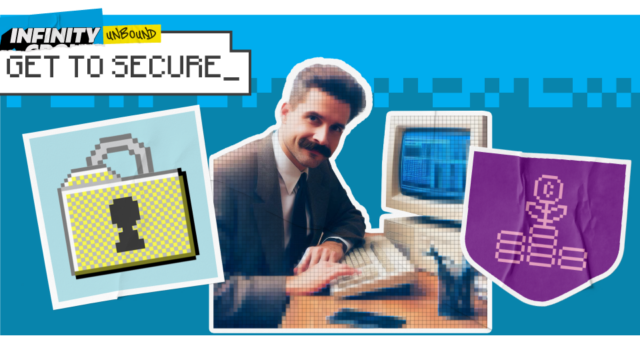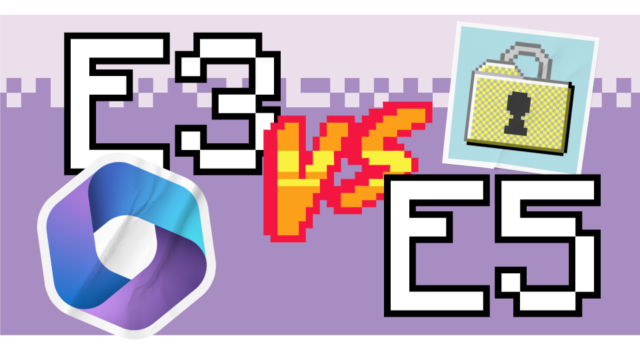Cyber security should be an important topic to any business. You don’t need to go far to find horror stories of organisations big and small being targeted by cyber criminals. The chances are that we’ve all had a suspicious looking email land into our workplace inboxes too.
If a cyber attack is successful, whether due to human error or network vulnerabilities, the results for a business can be disastrous.
You can expect to face downtime and disruption to your daily operations, as well as data breaches. This in turn leads to compliance issues, resulting in costly fines and irreversible reputational damage.
To prevent these effects, you need robust protection against cyber risks. With an attack potentially happening at any time, you also need 24/7 coverage.
This is where an always-on security operations centre can help. It’s a series of tools and systems that work together to provide your business with constant protection against a variety of cyber risks.
In this blog, we explore the best practice for building a security operations centre and the tools you’ll need.
What is a security operations centre?
A security operations centre (SOC) is the backbone of any business’s cyber security practice. It’s a team of people, processes and technology that work together to continuously monitor risks and strengthen security.
SOCs can be physical locations where security analysts work together or they can be virtual operations centres with staff working remotely. Most commonly, a SOC acts as an extension of business’s existing IT support, helping them to strengthen protection and restore things after an outage.
A SOC covers all key areas relating to security.
Firstly, it monitors threat levels across an organisation’s entire IT infrastructure, including networks, devices, applications and data. It provides a 24/7 watchful eye for suspicious activity.
The SOC uses data analytics, external feeds and product threat reports to gain insight into attacker behaviour. This provides valuable insight into industry trends, helping you to better arm yourself.
Next, it helps you detect risks. Using a variety of tools and techniques, the SOC can identify malware and phishing attempts. It will also collect data across your endpoints to find any potential threats.
Once a threat is detected, the SOC will lead the response. They will contain and eradicate the incident, which may involve isolating compromised systems, blocking malicious IP addresses or restoring data from backups.
If an incident were to occur, the SOC is also responsible for restoring the company to its original state. The team will wipe and reconnect endpoints, restart applications, connect backup systems and recover data. They will also do root cause analysis to determine how the incident happened.
Finally, the SOC will aid ongoing prevention of cyber risks. They identify vulnerabilities in systems and applications and recommend ways to remediate them.
Over time, it will also reduce the attack surface by applying security patches to software and firewalls, identifying misconfigurations and adding new assets as they come online.
Why do you need an always-on security operations centre?
Cyber attacks have become more frequent in recent years, with huge financial damages associated. Breaches cost UK businesses over £30 billion in 2023, with large businesses facing an average cost of £176,000 per breach.
Despite this, businesses can be lax when it comes to protecting themselves. The Government’s cyber security breaches survey found that, in 2023, there was a 12% decrease in the number of businesses recording IT security as a high priority.
However, a SOC offers total protection for your business. It prevents you falling foul of disruption, data breaches and financial damages.
With an SOC, you’ll get benefits, such as:
- Fast threat detection and response: Cyber attacks can happen anytime, and an always-on SOC ensures continuous monitoring for suspicious activity. This allows for quicker identification and response to threats, minimising any damage to your business.
- Improved security infrastructure: With constant monitoring, an SOC can identify vulnerabilities in systems and applications much faster. This allows for proactive measures to be taken before they can be exploited.
- Reduced downtime: By detecting and responding to threats quickly, a SOC can minimise any system downtime caused by cyberattacks. This keeps critical operations running smoothly and reduces potential financial losses.
- Enhanced threat intelligence: Always-on monitoring allows for continuous analysis of security data. This identifies trends in attacker behaviour, allowing the SOC to develop better threat intelligence and improve their overall defence strategy.
Most importantly, an SOC gives you peace of mind. Knowing that your organisation’s security is being monitored around the clock drastically reduces concerns. In an age where cyber security is only set to rise, with bad actors using AI to fuel their targeting, a SOC can keep you in the safety zone.
The challenges of a SOC_
Although it offers significant rewards, building and maintaining an always-on SOC can be difficult. It’s resource-intensive, requiring skilled security analysts and sophisticated security tools.
There’s a well-documented cyber security skills gap in the industry currently. It’s difficult to find and retain qualified analysts with the necessary expertise to monitor, analyse and respond to security threats.
You also need to stay ahead of the curve. Cyber criminals are constantly developing new and sophisticated attack techniques. So, you need to update your knowledge, skills and tools to defend against these evolving threats.
The final barrier you need to overcome is choosing the right tools. Organisations often deploy a variety of security tools to address different threats. The challenge is that these tools may not integrate well with each other, creating data silos and making it difficult to get a holistic view of an organisation’s security posture.
However, for organisations facing significant security risks, the benefits of continuous monitoring can outweigh the costs and effort. Setting up your SOC well will also reduce the challenges.
Best practice for building an always-on SOC_
When creating an SOC for your organisation, you need to make sure it is planned and implemented carefully. We’ve listed some best practices to follow during the process.
1. Start with strategy_
You need to set up your SOC to it aligns with your business goals. This will help determine the appropriate level of investment and the services provided.
Part of this process should include conducting a thorough security assessment. It enables you to identify your critical assets, potential vulnerabilities and the cyber threats your organisation is most likely to face.
Using your business objectives and assessment findings, you can then define clear processes. For example, how will you monitor risks and respond to incidents? The focus here should be managing your resources while ensuring optimal protection.
2. Build a strong foundation_
Once you have defined a strategy for your SOC, it’s time to build it.
Firstly, you’ll need staff resource. Ideally, your SOC should have qualified security analysts with the skills and experience to effectively monitor, analyse and respond to security incidents.
You may want to train existing IT staff to increase their skills or consider outsourcing to a security specialist to overcome recruitment challenges.
Next, choose the right security tools for your needs. There is a wide range of solutions to consider, including a Security Information and Event Management (SIEM) system for log aggregation and analysis, Endpoint Detection and Response (EDR) tools for endpoint security and threat intelligence feeds to stay informed about the latest threats.
Finally, think about the role of automation. Automation tools can streamline SOC operations, helping to reduce labour hours required and scaling coverage.
Automation will also filter out low-level alerts, enrich security data and automate repetitive tasks, allowing analysts to focus on higher-level threats.
3. Continuous improvement_
Your SOC will need to evolve over time to offer continual protection.
A significant role of your SOC will be continuously gathering and analysing threat intelligence to ward off the latest cyber threats and attacker tactics. You will then need to plan your defence based on this insight.
You should also regularly test your processes to identify and address any weaknesses. Conduct training exercises, such as attack simulations, to ensure your SOC team is prepared to respond to real-world security incidents.
Finally, establish KPIs to track the effectiveness of your SOC and measure its return on investment. This will make it easier to report on SOC performance to stakeholders, while helping you identify room for improvement.
What tools do you need in your SOC?
The success of your SOC will depend on the tools that form it. You need solutions that cover all bases and effectively protect your business.
Here are some tools commonly used in SOCs:
- Security Information and Event Management (SIEM): A SIEM is a central tool that collects logs and events from various security devices and applications across your network. It aggregates this data and provides real-time analysis to identify potential security threats. SIEM systems can also automate some security tasks and generate reports.
- Endpoint Detection and Response (EDR): EDR tools focus on the security of your endpoints, such as laptops, desktops, and servers. They provide real-time monitoring, threat detection and incident response capabilities specifically for endpoints. Microsoft Defender for Endpoint is an example of an EDR.
- Vulnerability Management (VM): Vulnerability management tools help you identify and prioritise vulnerabilities in your systems and applications. These tools also recommend remediation steps to patch vulnerabilities and reduce your attack surface.
- Security Orchestration and Automation Response (SOAR): SOAR tools automate repetitive tasks associated with security incident response. This can help to streamline workflows, reduce alert fatigue for analysts and improve the overall efficiency of your SOC.
- Threat Intelligence Platforms (TIPs): TIPs aggregate threat data from various sources, such as cybersecurity researchers and government agencies. This data can help SOC analysts to understand the latest threats and attacker tactics, and to improve their ability to detect and respond to security incidents.
The specific tools you use will depend on your objectives and the scale of your SOC. You may also find solutions that bundle tools together to get you up and running faster.
Using Microsoft to build your SOC_
Microsoft offers a suite of security solutions that can support your SOC. Tools such as Sentinel and Defender cover a broad spectrum of functions across your business, allowing you to better monitor, detect and prevent cyber threats.
There is also Copilot for Security, which can automate your SOC and bring AI power to your procedures.
Better yet, these tools can be customised and connected to directly address your security needs.
The alternative is entirely outsourcing your SOC operations so there’s no pressure on your internal teams.
As one of the leading Microsoft Partners in the UK for Modern Work, Infinity Group is well placed to secure your users, data and devices across your organisation, using cutting-edge Microsoft technology. Our experienced consultants will act as your SOC, so you don’t have to worry about it.
You’ll have the power of comprehensive security solution protecting your business from a wide range of cyber threats, including malware, viruses, phishing attack, and data breaches.
Our Infinity UNBOUND: Get to Secure video series is a programme of bite-sized, expert-led sessions giving you practical advice to strength your security posture. Covering the current threat landscape and modern solutions to help, you’ll gain actionable guidance to protect your business.