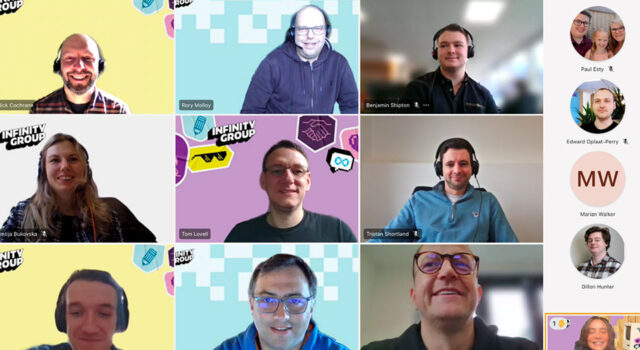Businesses must continually adapt to future changes in working life to remain competitive and relevant. This involves staying informed about emerging trends and technologies, investing in employee development and fostering a culture of innovation and adaptability.
One key area of adaptation is embracing technological advancements. This includes adopting new software and tools that can streamline processes, improve communication and enhance productivity. This means embracing Modern Work solutions.
Additionally, businesses should invest in training employees to use these technologies effectively, ensuring that they have the skills needed to succeed in the future of work.
Another important aspect of adapting to future changes is fostering a culture of innovation and adaptability. This means encouraging employees to think creatively, take risks and embrace new ideas. By creating a workplace where innovation is valued and rewarded, businesses can better position themselves to respond to challenges and opportunities that arise.