There are many organisations around the world who still use Microsoft Access to run important applications within their businesses. These are often created in house and have evolved over time, sometimes leading to large and complex solutions.
But Access is now over 30 years old. In those 30 years, technology has changed a lot with new solutions emerging. As such, legacy Access databases may no longer be the best solution for your business.
Many organisations have already made the move from Access to Dataverse for Teams. By doing so, they benefit from increased security and functionality.
What is Microsoft Access?
Microsoft Access is a database management system (DMS) which allows users to define a database structure, including tables, columns, and relationships. It also has a user interface in the shape of forms which can be configured to layout data as required.
The first version of Access was released in November 1992.The fact that it is still in such wide use is a testament to its flexibility and usability.
Access is supported by VBA (Visual Basic for Applications) which allows users to write custom code to further extend its functionality.
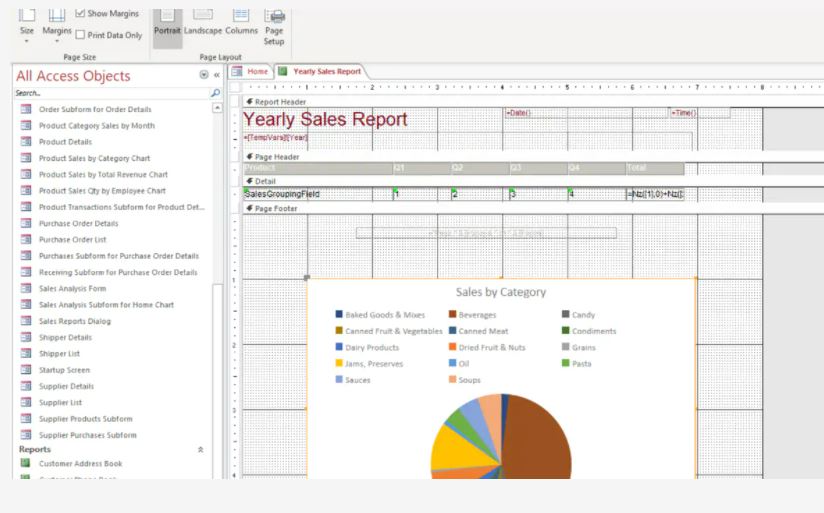
Despite its diverse functionality, Microsoft Access has some setbacks. It’s not mobile or cloud-based unlike some modern Microsoft alternatives. More on that soon!
What is Microsoft Teams?
Microsoft Teams is a business communications platform made by Microsoft. Teams offers chat, videoconferencing, file storage and application integration. Thanks to the pandemic, it’s now in use by over 270 million monthly users – so you’ve probably heard of it already.
Due to its simple integration framework for other applications, Teams has become a central hub in for people to work together.
Additionally, Microsoft Teams is built on top of a business applications platform which includes a data store, Dataverse, and set of tools for working with data such as Power Automate. This means it can offer greater automation and integration.
What is Microsoft Dataverse for Teams?
Dataverse for Teams delivers a low-code data platform that is native to Microsoft Teams. It provides rich data types and relational data storage backed by Microsoft’s governance controls. In simple terms, it allows you to build and deploy apps in Microsoft quickly and easily.
What are the benefits of migrating from Access to Microsoft Dataverse for Teams?
There are many benefits to be gained from migrating your legacy Access databases to Microsoft Teams.
Dataverse for Microsoft Teams is more accessible for everyone in your organisation, especially as it can be embedded in users’ natural workflow.
It’s cloud-based, meaning your users do not need to worry about losing data. It’ll automatically save as they work for increased reliability. Azure Cloud security also protects you against potential risks for greater peace of mind.
It’s also mobile-friendly, meaning people can access it anywhere. This makes it easier to track projects and gather information. This is a must in the world of hybrid and remote working.
In addition, you will have access to the Power Platform functionality to extend the application and get greater flexibility.
How to migrate from Access to Microsoft Dataverse for Teams
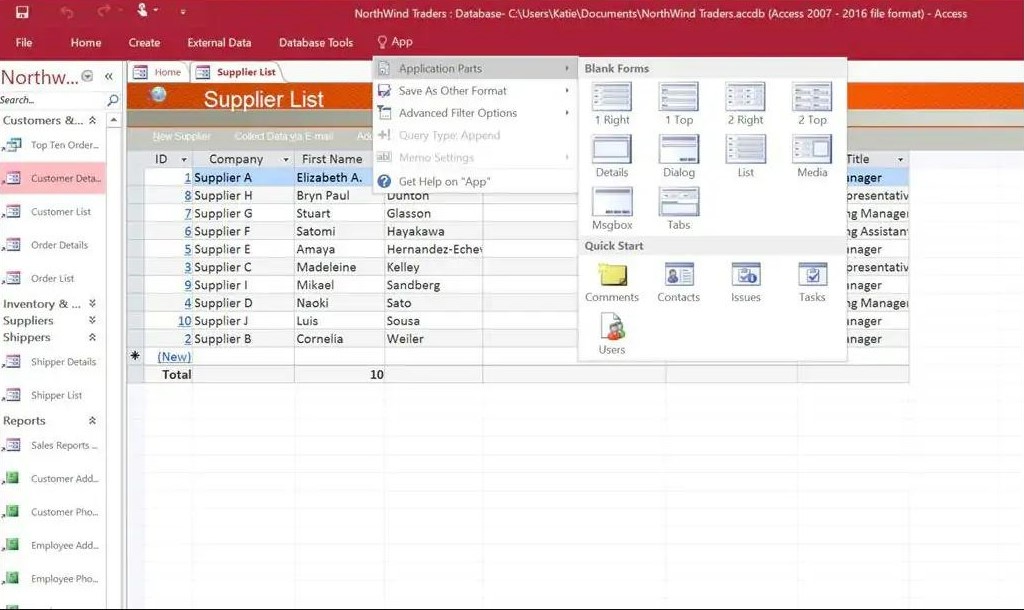
The migration process is currently in preview, but you can read the documentation here: Migrate Microsoft Access data to Microsoft Dataverse (contains video) – Power Apps | Microsoft Docs
The migration process is handled within Access using the export feature. Once this is complete, users have the following capabilities available:
- The ability to create applications which run on desktops, laptops, phones, and tablets
- Use Power Virtual Agents to create AI enabled chat bot virtual assistants
- Use Power BI to run advanced analytics and visualisations on the data
There are some caveats that are presently in place for the migration. Currently, not all Access data types are supported in Dataverse. The data limits may also vary between data types. Microsoft has further information on this.
Once your current data is in Dataverse, there are a world of integrated capabilities available. So, you’ll immediately access the benefits of moving your current legacy system to a more modern, connected, and capable platform.
We’ve worked with countless organisations to modernise their legacy systems and improve their business capabilities.
If you’re ready to migrate your Microsoft Access to Dataverse for Teams, or want to find out more, please get in touch.

