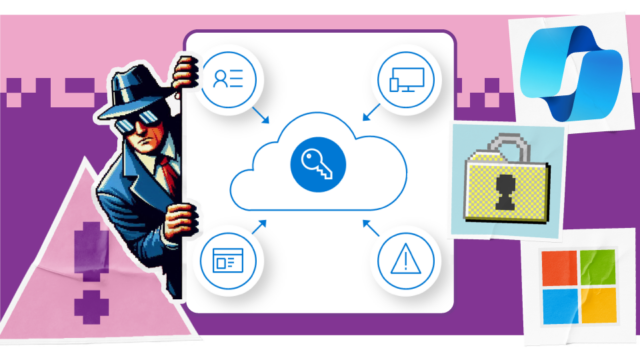Several disaster recovery strategies exist, each with varying levels of complexity, cost and recovery speed.
A “cold site” is a basic option, providing a physical space with minimal infrastructure. It’s the least expensive but requires significant time to set up.
A “warm site” offers some pre-configured hardware and software, reducing the setup time compared to a cold site.
A “hot site” is a fully equipped, mirrored environment that can be activated almost immediately, offering the fastest recovery but at the highest cost.
“Pilot light” involves a minimal version of the production environment running constantly, allowing for faster recovery than a warm site.
“Backup and restore” is a fundamental strategy involving regular data backups and restoration procedures.
The best strategy depends on your RTO/RPO requirements, budget and the criticality of the systems being protected.