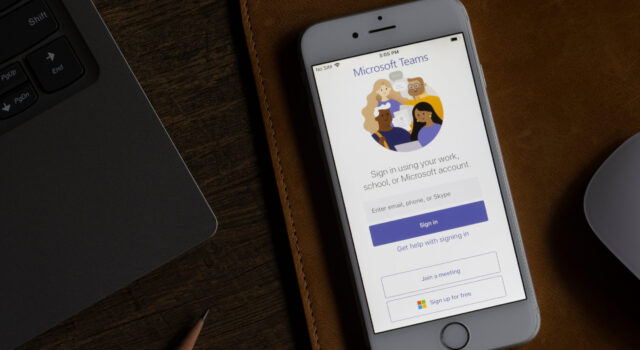We understand time is of the essence when it comes to streamlining business administration tasks. Utilising automated tools such as Microsoft Power Apps can save you time and make business operations much more efficient.
Logging time is one of the tireless tasks professionals face. It’s a headache we have faced ourselves, with our development team often require to track time against tasks.
To boost efficiency and improve the user experience, wedeveloped a Power App for team members to quickly and easily record their time entries.
Below, we take you through how we create the app and how you can build your own to alleviate mundane time logging.
Why we needed a time logging app
Our Microsoft Dynamics Consultancy team use Microsoft 365 Project Service Automation (PSA) to manage all projects, including time logging to track the profitability and progress of jobs. Project Service Automation manages the entire project lifecycle, from sale through to planning and execution, collating data from many sources, including time entries, expenses, contracts and invoices.
One barrier with the time entry feature within Microsoft Dynamics 365 Project Service Automation is that the user must be signed in to Microsoft Dynamics 365 to log anything. This wasn’t ideal when on the go or logged out.
Below is a screenshot of the Time Entry form within Dynamics 365 Project Service Automation. You will see there are several fields to complete and it’s not particularly user friendly.
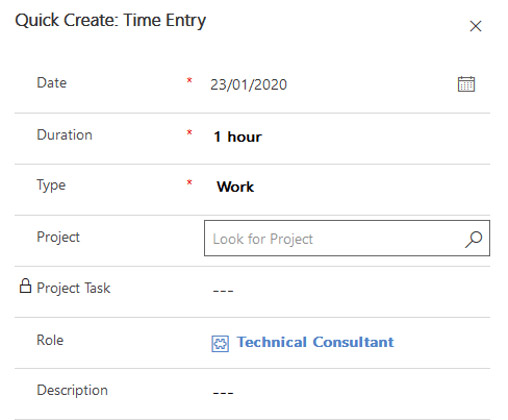
We identified some improvements that we could incorporate into our time logging Power App to address the following areas:
- It should be responsive on all mobile device screen sizes
- All controls should have large easy to use finger friendly targets
- Clear progress indication
- Simple and quick to use with only the relevant fields
- Shows an indication of current time entries
Design
After some experimentation with the form layout in Power Apps, we decided to replace most classic UI controls (such as the combobox, dropdown and date picker used in many timesheet apps) and make each selection control in a gallery format.
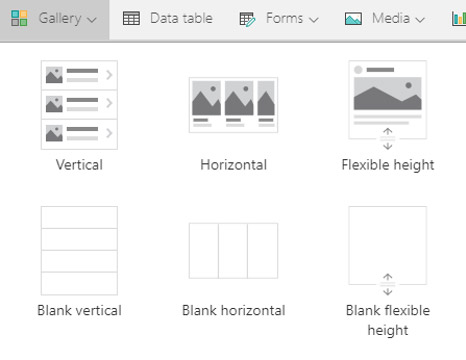
We felt that this layout gave us the most flexibility and best user experience, allowing simple scrolling and selection of data items on a mobile with a single finger.
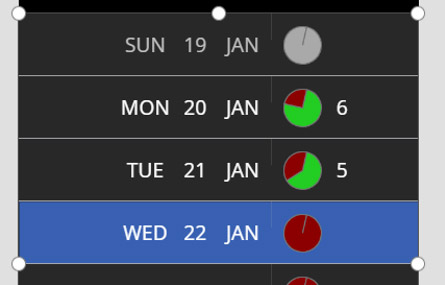
The Item Template also contains a pie chart indicating how much time has been entered for each day.
Progress bar
We implemented a progress bar with a simple navigation between pages and which shows a summary of the options they have selected.
This is also a gallery control oriented horizontally and the state of the visuals is managed by a collection.
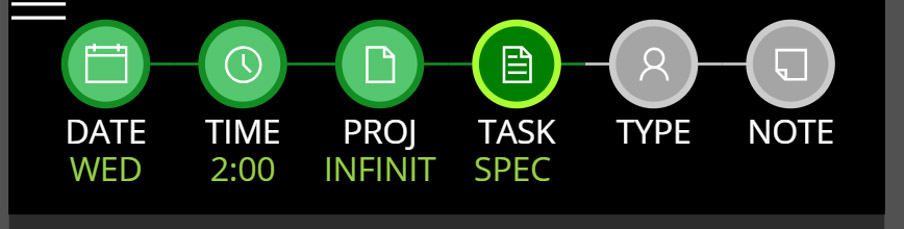
We have also implemented user feedback by displaying a spinning logo while a record is being saved.
It is worth noting that Power Automate (formerly Flow) was not needed for any of the data transfer as we used the Patch function.
What has our time logging Power App achieved?
Our time logging Power App is now live and embedded within Microsoft Teams and easily accessible on a mobile device.
We have continued to gather user feedback on the application and made some tweaks along the way. Overall, our team has reported the following:
- Increased user satisfaction
- The Power App is a pleasure to use compared to classic pick lists
- Tests have shown the reduction in mouse events and usability improvement has resulted in a reduction of over 30% in overall data entry time.
- Time entries are now being entered as users perform the work rather than being saved up for later, meaning more timely and more accurate data
How can you implement Power Apps?
If our time logging app has inspired you to create something similar for your business, you need Power Apps. It enables you to easily build custom apps, without the need for extensive coding skills or resources.
Whether it be time logging or another of the countless possibilities, you can find a solution for a myriad of business problems using Power Apps.
We’re here to guide you, as experts in navigating, building, integrating and training users on Power Apps. We work closely with you to understand your needs, with emphasis on build timesaving, intuitive and cost-effective business applications that transform processes.
Find out more on our Power Apps page.