In today’s world, we’re all familiar with apps. Our phones are full of them. But has your organisation ever wished it could create it’s own?
Microsoft Power Apps is a low-code, no-code, development platform for businesses to easily create mobile and web apps. Many have already used it to build custom apps that optimise processes, solve challenges and allow innovation.
We’ve delved into Microsoft Power Apps to give you a detailed explanation of what it is, how it works and what you can achieve.
What exactly is Microsoft Power Apps?
Power Apps is part of Microsoft’s Power Platform. As the name suggests, Power Apps helps businesses to create their own apps which can be used for a variety of purposes.
Power Apps comprises of a few things: a data platform, apps, services and connectors. They each make the building of apps more accessible, even for those who do not have the skills typically required.
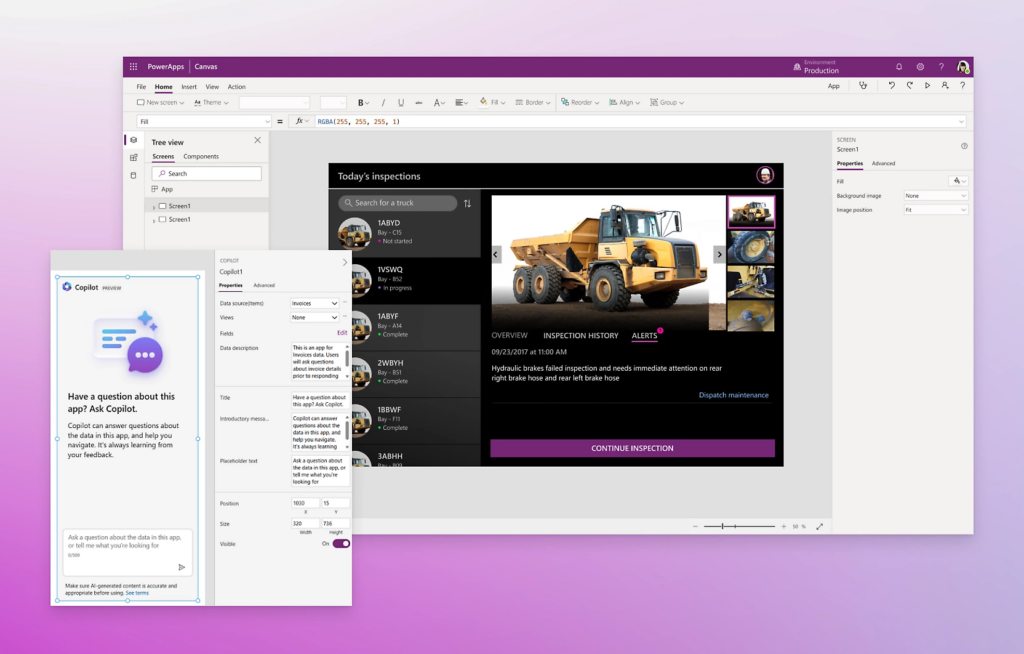
image courtesy of Microsoft
There are no limitations when it comes to creating apps through Power Apps. They’re tailored to your business’s needs and data. They can also be feature rich, integrated and automated, without needing an extensive amount of code to work.
What is Power Apps be useful for?
A lot of things! Here are just a few examples of what Power Apps can be used for:
- Replacing paper forms
- Inventory management systems
- Employee onboarding/engagement apps
- Help desk systems
- Event ticketing
- Market research reports
- Expense management
- Project management
- Desk booking
- Annual leave management
- Site inspection forms
The list is endless. Due to Power Apps flexibility, it’s possible to build and app for almost every scenario.
In short, whatever the problem, you can create an app that solves it. We’ve listed a few more in-depth examples here.
How do you use Power Apps?
Power Apps is really easy to use, with no advanced technical skills required. Within the Power Apps suite there is a range of low and no-code development tools using self-service analytics and automation. You can also leverage AI for even more support.
The platform features intuitive design and drag-and-drop functionality to simplify the process. Regardless of job title, anyone can build an app. And if you’ve used Microsoft software in the past, like SharePoint or PowerPoint, you’ll quickly get used to it.
The platform is also highly secure for robust and scalable apps.
Apps built using Power Apps typically fall into four categories:
- Canvas apps. These are typically “lightweight” apps, like an employee survey app. They’re easy to design, giving you control over a bespoke user experience. They can be connected to over 230 data sources, including your other Microsoft tools.
- Model-driven apps. These are intensive apps. Usually, they’ll be created to manage complex forms, processes and other procedures. They will be built in the Power Apps site and the emphasis is more on the data and functionality than the design. A good example is a Customer Service Hub.
- Power Pages. These are external-facing websites that can be shared outside of your organisation. For example, customer portals.
- Cards. These are the newest way to create apps within the platform and are reserved for micro-apps – like an event registration form. They’re typically embedded into other tools, such as Microsoft Teams and Outlook.
If you’re still unsure, Microsoft provides plenty of guidance to get you started with Power Apps via Microsoft Learn.
Copilot in Power Apps_
Microsoft has recently introduced Copilot, it’s AI assistant, into Power Apps. You can simply tell the Copilot chatbot what you want from an app and let it do the building for you. It offers real-time support and guidance through the process, which makes it even easier and faster. The more you use it, the more it will understand your preferences for future work.
Copilot can also help you with the data behind your apps.. it can automatically detect your data and suggest apps from it. Microsoft data shows that creators using Copilot in Power Apps are 60% more satisfied than those who don’t, showing just how powerful its support can be.
It’s even possible to embed AI functionality into the apps you create, meaning your end-users get better, streamlined experiences. Examples include offering them real-time insight, driven by AI, in the apps or providing intuitive navigation.
The benefits of Power Apps_
There are many businesses benefits for those who use Power Apps. Here are just a few of them.
- It’s easy. Power Apps allows any organisation to create custom apps, with data pulled from many sources. It means that complex business problems can be solved without extensive technical knowledge.
- Lower the cost of app development. Developing apps can be expensive, especially when you outsource it to developers. By being able to bring app creation in-house, you’ll reduce the costs of both development and ownership.
- Speed up app creation. Alongside saving money, you’ll also be able to create apps faster. This means you’ll get the solutions you need and gain the rewards promptly!
- Integrate with your Microsoft and third-party tools. The apps created in Power Apps can be full integrated with your other Microsoft platforms and other tools you use. With an integrated approach, everyone can get the information they need through streamlined workflows.
- Optimise processes and boost productivity. With the ability to create apps to solve your business bottlenecks, your processes will perform better and faster. This included automating a significant amount of work so teams can focus on the stuff that drives value.
- Get bespoke experiences for your staff and customers. As Power Apps is flexible, you can create apps that perfectly fit your employees’ and customer’s needs. This will allow you to craft better experiences while maintaining control of your apps and processes.
With Power Apps, your organisation will embrace innovation with the power to build bespoke solutions to operational changes. Increased productivity, improved experiences and simplified processes are the rewards. Most importantly, you’ll gain the edge in an increasingly competitive world.
How much does Power Apps cost?
Power Apps requires a license to use, and the cost can vary depending what plan you choose.
There are three options:
- Power Apps Developer plan (free): This is a free plan to get you started with building and testing Power Apps, with up to 750 automation flows per month. However, you cannot deploy apps
- Power Apps Premium (£16.40 per user, per month): This gives you full use of Power Apps, including unlimited app and Power Pages building, 500 AI Builder credits and dataverse entitlements of 250 MB database and 2 GB file
- Power Apps Premium with 2000 seat minimum (£9.90 per user, per month): This license is the same as the above, but is available for organisations purchasing a minimum of 2000 licences
Usage is also included in some of Microsoft’s other core licenses, such as E3 and E5 or Dynamics 365.
Begin with Infinity Group
At Infinity Group, we’ve created hundreds of our own apps to improve our operations, all using the Power Apps tool. And we use this expertise to help our customers build their own custom solutions for a stronger digital ecosystem.
We can support you to understand the value of Power Apps to your business and define use cases, which can help you to get cross-business sign-off. We will also help you to deploy the platform effectively and guide you through the build process as you begin to create your own apps.
Our guide to Power Platform licensing will tell you more about how Power Apps is priced and how we can support you to get the best possible ROI.




