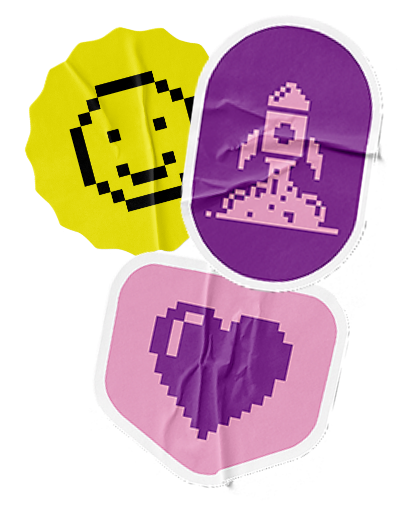Small business cyber security awareness is rising: tips to not get left behind_
For years, small businesses have been warned about the importance of cyber security awareness and th...
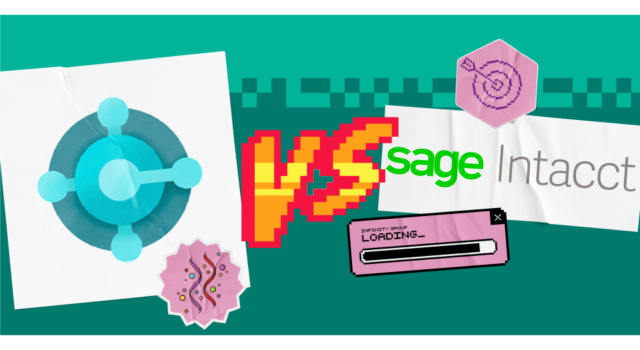
Business Central vs Sage Intacct: a comparison guide
Your all-important back-office operations, like finance, supply chain and business process, are cruc...

How we use AI: creating an AI policy to minimise risk_
AI is no longer avoidable. If you think your employees aren’t using it, there’s a high chance th...

Dynamics 365 vs HubSpot: a comparison guide_
Customer relationships lifeblood of any thriving business. Because of this, it’s crucial to build ...

Microsoft Build 2025: the announcements you need to know_
Microsoft Build 2025, Microsoft’s annual innovation conference was held in Seattle this May. I...

Mastering data with Microsoft Fabric_
Businesses have more access to data than ever before. This is both good and bad news. On one hand, d...
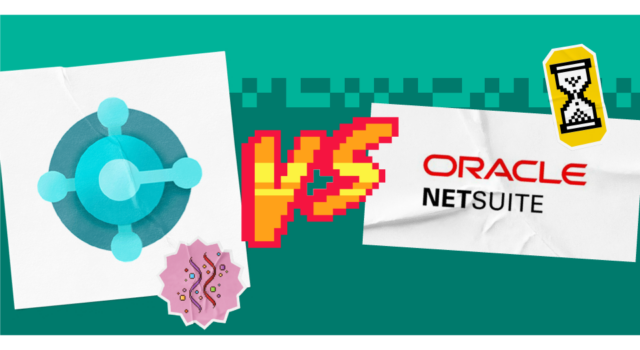
Business Central vs Oracle NetSuite: a comparison guide_
Every successful business has efficient management across their finance, supply chain and operationa...

How we save £1 million a year from an all-Microsoft tech stack
To manage our processes and provide services to our clients, we’re reliant on efficient systems. M...
We would love
to hear from you_
Our specialist team of consultants look forward to discussing your requirements in more detail and we have three easy ways to get in touch.