Digital Transformation is key for any ambitious, fast growing business. Being powered by data and intelligence is critical to powering a company’s digital transformation and Microsoft are leading this journey with their wide range of business applications and adaptable application platforms such as Microsoft Dynamics 365 and Microsoft Azure.
What are Microsoft Power Apps?
Microsoft PowerApps is a platform that provides an application development environment that enables you to build custom apps to accommodate your business needs. These apps can power workflow capabilities to help automate your business processes.
The apps you build can easily connect to your business data via the Common Data Service platform and various online and on premise data sources such as Microsoft SharePoint, Excel, Microsoft 365, Dynamics 365 and SQL Server.
Forrester has recently recognised Microsoft PowerApps as a leader in The Forrester Wave Low Code Development Platforms and rated it the strongest on strategy.
Microsoft PowerApps and Microsoft Dynamics 365
Through PowerApps, Microsoft is fundamentally changing the way developers are customising their applications. With PowerApps now being the platform on which Microsoft Dynamics 365 is natively built, and with an increasing number of Office 365 applications becoming easily customisable, developers now have the ability to truly deliver standalone applications to meet their business needs.
Canvas and Model Driven Power Apps
Here we take a look at the high-productivity app development and the difference between Canvas and Model-Driven Apps – the two types of PowerApps. These Apps will allow you to collect data in ways you never imagined before, and then the Microsoft Dynamics 365 platform will give your business the ability to transform that data into intrinsic information to help you deliver your business smarter and better.
What are Canvas Apps?
Canvas Apps start with your User Experience, crafting a highly tailored interface with the power of a blank canvas. Canvas Apps can be built for web, mobile, and tablet applications and generate business data using various mobile devices following a precise business processes. Using the easy to use User Interface you can drag and drop fields in to the canvas, and create new fields on the Common Data Service (CDS) which are then visible in Microsoft Dynamics 365 too. Another useful feature with Canvas Apps is that you can also create Excel-like expressions for specifying logic and working with data. Canvas Apps can also be built from scratch that integrates business data from a wide variety of Microsoft and third-party sources. Once the Apps are ready to be published you simply share your app so that users can run it in a browser or on a mobile device, and even embed your app so that users can run it using SharePoint, Power BI, or Microsoft Teams. We recently undertook a PowerApps hackathon using Canvas Apps.
What are Model-Driven Apps?
If you are familiar with the Microsoft Dynamics 365 platform, you are likely already familiar with the PowerApps platform and Model-driven Apps. If your business doesn’t need a custom design and your data is in Common Data Service for Apps, you can automatically generate a model-driven app from your business data and processes. Model-driven Apps run with the new Unified Interface client which provides a responsive accessible design that works in all browsers and across mobile devices and tablets. This App type comprises of multiple component types including dashboards, forms, views, charts, and business processes which together form a great User Experience. Model Driven Apps can also model forms, views, and other components, these are known as hubs within the Microsoft Dynamics 365 platform.
The key benefit to the Power Platform tools are that they (Microsoft Flow, Power BI and PowerApps) allow you to customise your Microsoft Dynamics 365 platform to suit your business requirements and, if you have requirements of complex customisation needs, your developers are enabled to to build their own bespoke App. Prior to this new launch of the Power Platform, there were several restrictions when it came to complex requirements for business utilising apps. These included
- Unable to implement in-house
- Too expensive
- Development problems
- Integration complications
- There were concerns over the security aspect
However, with PowerApps, the above restrictions have now been alleviated. PowerApps now breaks down those barriers and enables businesses to become fully digitally transformed. It works inside Microsoft Office 365 and integrates with Microsoft Teams, SharePoint, Dynamics 365, and with PowerApps sitting on top of the Common Data Service in Microsoft Azure it ensures your data is all centrally stored and utilised.
PowerApps makes data easy to manage
Many businesses have an array of solutions supporting their business with data stored in different locations, this poses it’s own risk in terms of management and getting all that data working in harmony all the time can prove difficult. The beauty of PowerApps is its connectors. Microsoft PowerApps has over 230 of them and they are growing every day. SAP, Oracle, Salesforce, Dropbox, SmartSheet are just a few and you can seamlessly use all of these without having to write any code.
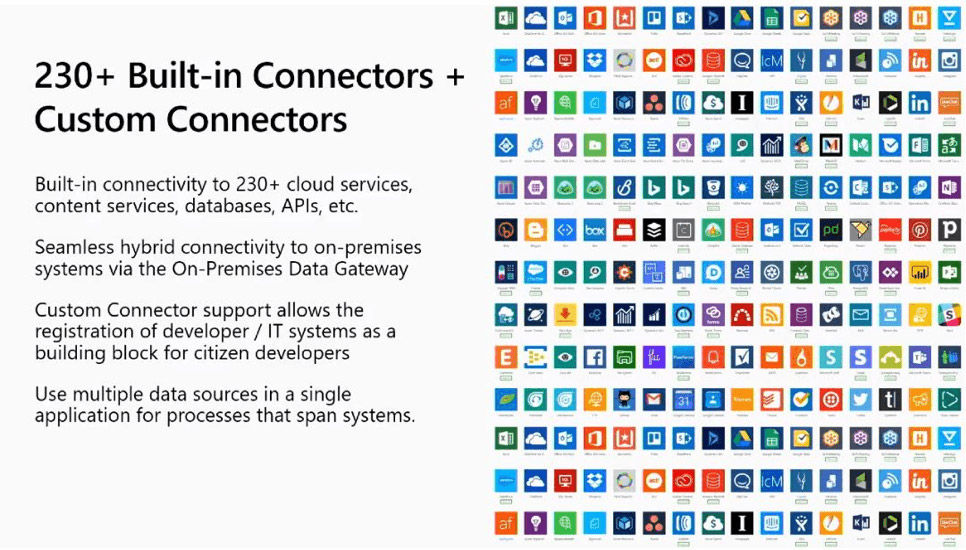
Another huge advantage of PowerApps is it’s also very easy to work with. The production of unique connectors is simple providing your in-house technical team can build and Open API, Rest API or OData API, they can use it effectively. Some third party Apps only have visibility of some of your business data, which causes limitations, however, with PowerApps business data can be pulled in from a multitude of sources. Utilising PowerApps as part of your data strategy helps deliver an accurate picture of real-time business data which, in turn, helps you transform that data through Power BI or AI.
What if my data isn’t in the Cloud?
If your business has an On-Premise solution, this is isn’t an issue either. Microsoft PowerApps works seamlessly alongside the On-Premise Gateway. This means that you can actually reach back into your On-Premise solutions, past your Firewall and into your data without any issues.
If you are interested in discussing PowerApps or a Microsoft Dynamics 365 project or our ongoing Microsoft Dynamics 365 Support packages please get in touch.

