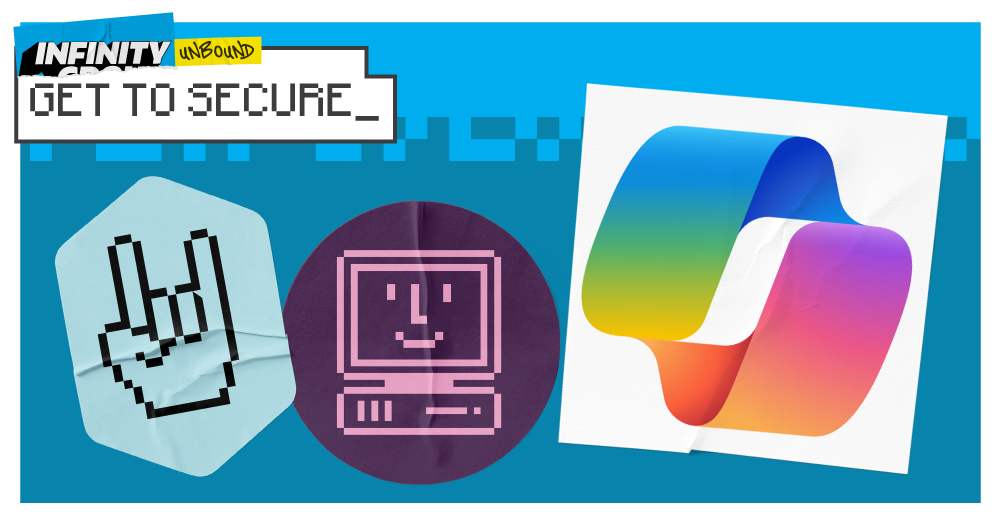Imagine if your financial and operational processes were done quickly, efficiently and accurately every time. Your organisation would benefit from better utilised resource and enhanced cost-effectiveness. Everything would also run a lot smoother, leading to happier staff and leaders across your organisation.
With the dual power of Business Central and Copilot, this dream is entirely possible.
AI is something every business should consider with the significant productivity rewards it brings. Copilot combines AI with the already powerful Business Central to drive innovation further.
By leveraging both, you can streamline your financial and operational processes for greater performance.
We explore Business Central and Copilot in more detail, including the specific use cases for organisations like yours.
What is Business Central?
Business Central is an ERP system, created by Microsoft. It offers a set of business management tools, specifically designed for small and mid-sized organisations.
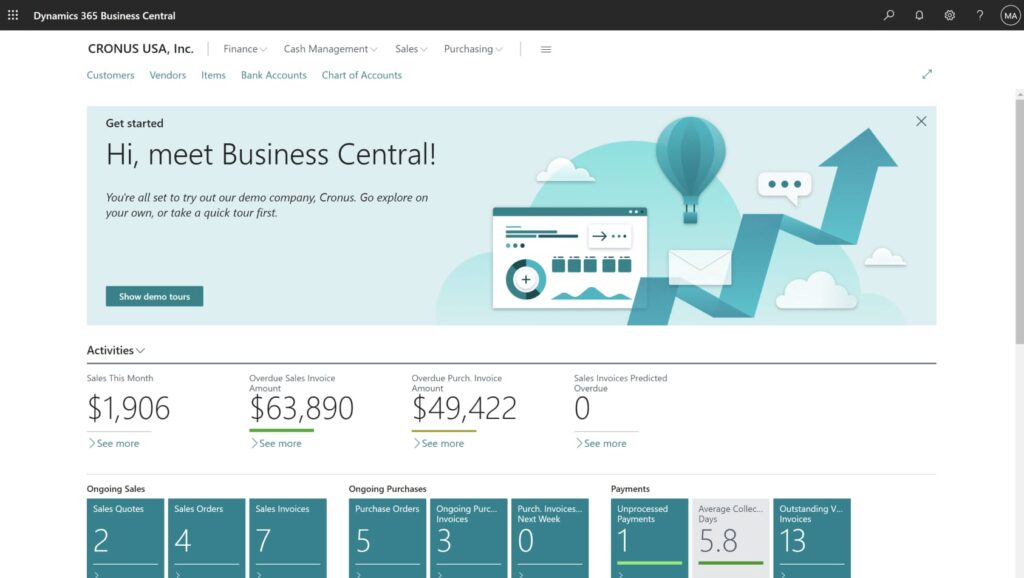
image courtesy of Microsoft
By using the tools within Business Central, users can automate and streamline processes. It has capabilities to assist across finance, supply chain, sales, project management and services.
What is Copilot?
Copilot is an AI assistant, designed to help users leverage the power of AI to complete tasks faster.
There are several types of Copilot. Business Central utilises Dynamics 365 Copilot, which is designed to specifically support functions within the platform. You can also create your own AI assistant in Copilot Studio, which may be used for bespoke needs within your operations.
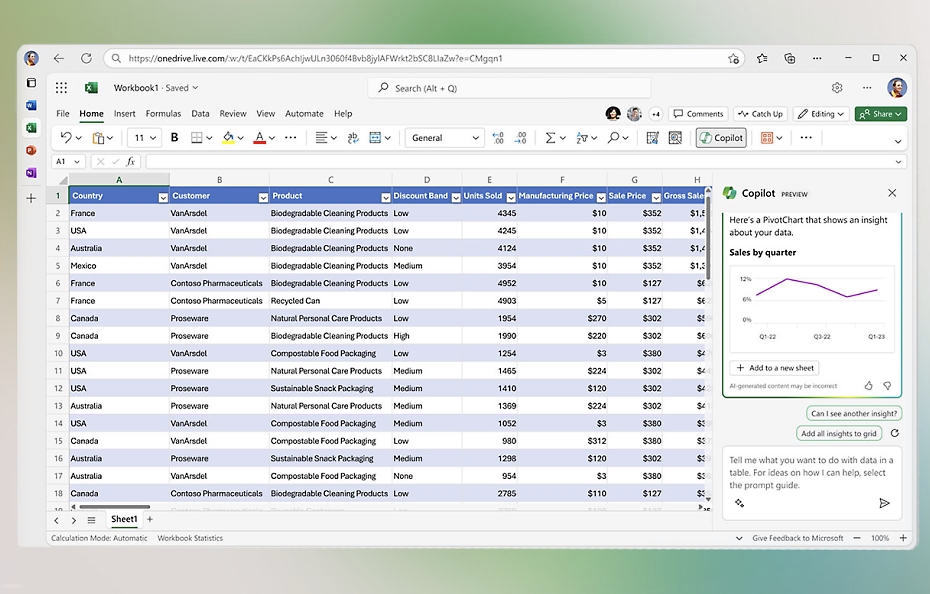
image courtesy of Microsoft
Copilot use cases in Business Central_
There are several ways to utilise Copilot in Business Central. Here are a few common examples:
Use natural language prompts to fetch answers_
It’s worth first mentioning that Copilot responds to your natural language prompts. There’s no need for complex coding or commands.
For example, if you are seeking specific data points, you can ask Copilot something like “please show me last April’s sales figures”. It will then collect the relevant results and share them with you.
You can also ask it general questions, find reports or summarise information, all in your own words.
Plus, the conversational style of Copilot makes it easy for anyone to work with AI, with zero limits to what you can ask.
Ease month-end chaos_
Month-end is usually a stressful time for finance team, with plenty of admin to deal with. This includes matching transactions and finalising accounts. When done manually, it’s a time-consuming and often menial task.
Business Central already auto-matches simple transactions to ease some of the burden. However, Copilot can support with more complex scenarios. It supports bank reconciliation by analysing statements and suggesting entries where transactions can’t be automatically matched (including dates, descriptions and amounts).
This means month-end accounts are more likely to be accurate for total transparency – and much less of an administrative burden.
Streamline the creation of product listings and other content_
Copilot uses its language learning capabilities to generate content. Give it a brief description of what you want and it can draft emails, documents and other copy for you to work with. It’s great for those times when creativity isn’t flowing freely.
It’s particularly useful for creating product descriptions. You can quickly generate product listing text and publish it online. This enables you go to market faster and overcome any writer’s block.
Inventory forecasting_
Understanding the inventory in your warehouse is crucial to serving customers and empowering field agents. Business Central offers a centralised view of your stock, which are automatically updated as you share purchase and sale information.
Copilot takes this to the next level by using past data to forecast your inventory movement. You can identify shortfalls and plan your supplies accordingly to keep customers happy.
Late payment predictions_
Managing your receivables is crucial for maintaining business cash flow. Copilot will predict potential late payments, using your Business Central data.
By understanding where customers are likely to pay late, you can refine your collection processes and reduce the likelihood of it happening.
Cash flow analysis_
Cash flow is a key indicator of a business’s financial performance. It’s also crucial for planning, with your cash flow dictating budget.
Copilot in Business Central allows you to develop accurate cash flow analysis. By using the insights, you can take proactive action to improve cash flow before you run into difficulty.
Share and summarise information_
It’s common to be sent lengthy documents that you need to absorb. This eats up precious time and isn’t anybody’s idea of fun.
Copilot summarises these large pieces of text for you, making it much easier to get up to date. It can do the same with meeting notes and calls.
Plus, it’s much easier to share information with stakeholders without losing their attention.
The benefits of Copilot in Business Central_
There are significant rewards to be gained by implementing Copilot and Business Central together.
These include:
- Completing tasks faster. Copilot enables teams to do the work they’ve always done, but much faster. Tasks that previously may have taken hours can be done in minutes. Productivity skyrockets.
- Reduce administrative effort. Finance and operational teams often have to deal with a lot of admin, especially at month, quarter and year-end. This work is often tedious and time-consuming. Copilot and Business Central reduces the burden by making tasks like completing reports and sourcing information simpler.
- Allow better capacity management. Most businesses will have a set amount of resource. If that resource is spent on administrative work, it reduces the time for value-adding tasks that drive performance. By leveraging efficient systems, like Business Central, backed by AI power, you’ll reclaim time for high-value work.
- Do more with less. In today’s climate, businesses must do more with less. Many industries are facing skills gaps or pursuing strategies to reduce labour costs. The productivity benefits of AI can allow you to still do the same work with less resource, even when you have a smaller team.
- Ensure accuracy. Copilot uses your historical data to collate reports, ensuring that they’re accurate. It also learns as you put in more information so accuracy increases as you go. Plus, Business Central centralises your data so everyone works with the same context for aligned outcomes.
- Improve cost-effectiveness. By driving productivity and accuracy, Business Central and Copilot reduce costs. This includes lowering labour and recruitment spending and getting enhanced return on investment from your existing staff and systems.
- Competitive edge. Many businesses are seeking ways to better utilise technology and embrace AI. By implementing it into your processes, you’ll ensure you’re staying ahead and not getting overshadowed by competitors.
How to implement Copilot in Business Central_
It’s easy to implement Copilot in Business Central. Firstly, you need to ensure your business has a Business Central licence and system. You’ll also need a Copilot licence.
To configure Copilot, an administrator needs to turn on data movement within your Business Central system. From there, they can also control user permissions if you don’t want everyone to have access to Copilot.
Then you’re ready to get started and experience the rewards.
If you want to learn more about how the power of Business Central and AI could benefit your business, we can help. Infinity Group are a specialist Microsoft Dynamics 365 partner, who undertake regular exams and training with Microsoft. Our experts also have years of experience deploying Business Central solutions for businesses of every shape and size.
Get in touch today to find out how to get started with Business Central and Copilot.