In the post-AI buzz, you may have heard a lot about Microsoft Copilot.
But what people often don’t know is that Microsoft Copilot isn’t just one product. There’s actually a range of Copilots, offering specific AI-powered capabilities across their various systems to serve user needs.
One of these is Dynamics 365 Copilot. It’s an AI assistant that integrates with Dynamics 365 applications, with the aim of boosting productivity and efficiency across different business functions.
We explore the benefits of Dynamics 365 Copilot in more detail, including what it can help your teams achieve.
What are the benefits of Copilot in Dynamics 365?
Across Dynamics 365’s different modules, Copilot helps you achieve more with less resource. By automating repetitive tasks, like data entry, locating information and drafting emails, users have more time for high-value, strategic work that drives performance.
Dynamics 365 Copilot also summarises information, including explaining contexts and historic data, so people quickly get up to speed. It integrates with other Microsoft applications, like Teams and Outlook, providing greater sight of contextual information across channels.
By making it easier to find information, your team is equipped to make better decisions. Copilot can analyse data and offer insightful recommendations that improve future decisions.
It will also allow you to understand customers better, with increased access to your historic data. By learning more about your customers’ behaviour, your business can deliver personalised experiences that drive results.
Copilot’s automation enables faster completion of tasks, allowing you to be more agile and embrace opportunities quicker. Consequentially, issues can be swiftly resolved, including customer queries, for minimised fall-out.
Finally, Dynamics 365 Copilot has a human impact on your staff that shouldn’t be understated. With automation, workload and stress are reduced.
Employees can use that time to focus on work that they find more rewarding, rather than dull admin. Plus, they’ll feel empowered by streamer workflows and greater insights. As a result, they’ll have increased employee satisfaction and motivation.
But to understand the benefits even more, let’s dive into how Copilot assists in every Dynamics 365 module.
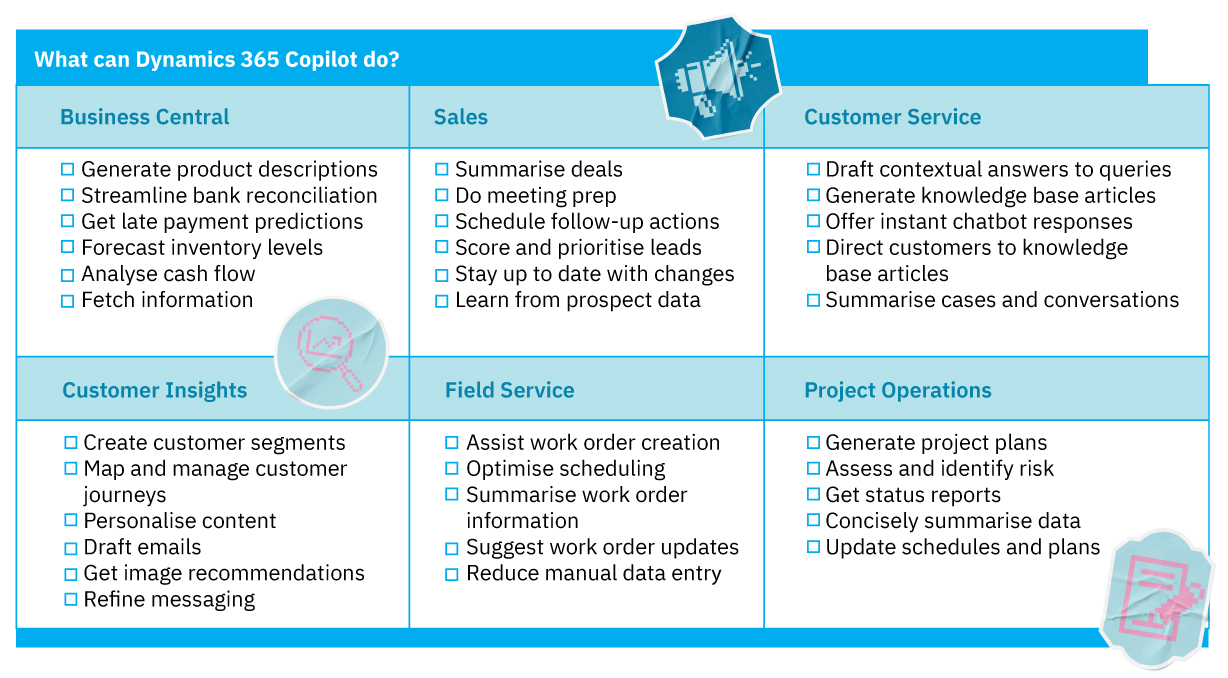
Business Central_
Business Central is specifically tailored to finance, operations, sales and service. By leveraging AI within Business Central, users can:
- Generate product descriptions. Save time by creating compelling descriptions for your products, based on key attributes like colour and material, through Copilot. You can adjust them according to your preference and publish them to Shopify or other platforms with ease, allowing you to go to market faster.
- Streamline bank reconciliation. Copilot can automatically match bank transactions for easier month-end reporting. It can even suggest entries for complex scenarios, where dates and descriptions might not match.
- Get late payment predictions. Using customer data, Copilot can predict potential late payments and alert you. It gives you time to adjust your credit processes and avoid negative impacts to cash flow.
- Forecast inventory. Knowing what stock you have is crucial to managing cost and fulfilling customer orders. Business Central automatically updates your stock in line with sales and purchases, so Copilot uses this data to predict what stock you’ll need. You can even use Copilot to set up automated workflows when stock drops below a specific level.
- Analyse cash flow. Using your existing data and contextual information, Copilot can also help you to analyse your cash flow and use it to shape your future planning and budgets.
- Fetch information. Using natural language questions, you can ask Copilot to gather information you need to save manually searching. Find past reports and documents within seconds.
Sales_
Dynamics 365 Sales uses AI to empower sellers to close deals faster and monitor their pipeline closely.
- Summarise deals. Using the chat interface available with Dynamics 365 Copilot, sellers can get quick summaries of opportunities, leads, recent changes, and account news. It’s easy to get up to date, meaning multiple salespeople can work together to progress deals.
- Prepare for meetings. Gain relevant information from associated meeting records effortlessly, with AI-generated context. It allows sellers to kickstart meetings with a full understanding of the customer experience to date.
- Prioritise your pipeline. Copilot can generate a lead-scoring model to understand which deals are most likely to close. This allows salespeople to spend time where they’re more likely to get results.
- Suggested next actions. Looking at the history of ongoing deals plus customer data, Copilot can recommend next steps for sellers to close deals.
Customer Service_
Dynamics 365 Customer Service leverages Copilot to serve customers faster, better and more resourcefully.
- Draft contextual answers. Copilot assists agents with chat and email queries, drawing from knowledge bases and case history. Customer queries are answered swiftly.
- Interactive knowledge base. Copilot’s AI-powered interface makes it easy to navigate and search knowledge resources. Agents can easily get the information they need to respond to customers.
- Self-service. Using Dynamics 365 Copilot, businesses can simply create chatbots. Customers can self-serve to get AI-generated answers for their frequently asked questions.
- Summarise cases and conversations. Copilot will summarise what agents have spoken to customers about, meaning cases can be efficiently passed between staff without becoming disjointed.
Customer Insights_
Dynamics 365 Customer Insights empowers teams to understand their customers better and improve targeting. Here’s how Copilot elevates it further:
- Create segments. Using query assist, create targeted segments by describing ideal customer characteristics in plain language such as ‘customers who bought jumpers this year’. You can then personalise communications for that segment.
- Map customer journeys. Dynamics 365 Copilot speeds up the mapping of customer journeys, allowing marketing teams to understand the steps leads take. You can also easily pivot journeys, using real-time data from customers, for enhanced accuracy.
- Refine and personalise content. Once you know your customers better, Copilot will suggest content that is tailored to their segments and data. From emails to images, you can make sure your content is aligned with customers to stand a better chance of converting them.
Field Service_
Dynamics 365 Field Service empowers field service agents and managers to serve customers on the go while managing resources. Here’s how Copilot boosts the experience:
- Assisted work order creation. Use Copilot to streamline work order creation directly from emails received in Outlook. It pre-populates relevant data, including summaries of customer escalations, saving you time and effort.
- Optimised scheduling. Get AI-driven recommendations for technician scheduling based on factors like travel time, availability and skillset. Assign the right technician to the job every time.
- Summarise work order. Quickly grasp the details of your assigned work order through a concise summary provided by Copilot, eliminating the need to navigate through multiple screens.
- Work order updates. Agents can leverage natural language processing (NLP) to update work orders via text or voice commands. Simply tell Copilot what you completed, and it will suggest relevant form updates.
Project Operations_
Dynamics 365 Project Operations utilises Copilot to streamline project management and increase the chances of success. With Copilot, it’s even easier.
- Generate plans. If you’re struggling to create a project plan, Copilot can help! Simply provide some basic information about your project, and it will automatically generate a detailed task plan with deadlines and dependencies.
- Assess risk. Proactively identify potential risks impacting your project with Copilot’s risk assessment functionality. It analyses project data and suggests mitigation plans to address identified risks, helping you stay ahead of potential issues.
- Get project status reports. Quickly generate clear and concise status reports detailing project progress, resource utilisation, and potential risks. This valuable information helps stakeholders stay informed.
How to get Copilot in Dynamics 365_
If you want to gain the power of Dynamics 365 Copilot, there’s a few things you need.
Firstly, you need Dynamics 365. Dependent on the modules you have, you’ll be able to benefit from the use cases listed above. We also recommend keeping up to date with Microsoft’s latest announcements for the applications you use, as they’re always adding greater Copilot functionality!
Next, check your Dynamics 365 licence includes access to Copilot. If not, you’ll need to upgrade it. Your administrator will also need to enable Copilot for any relevant user.
If you’re not familiar with Copilot and are looking to get started, our ’45 ways to use Copilot’ guide will also provide the inspiration you need. Download it here.




