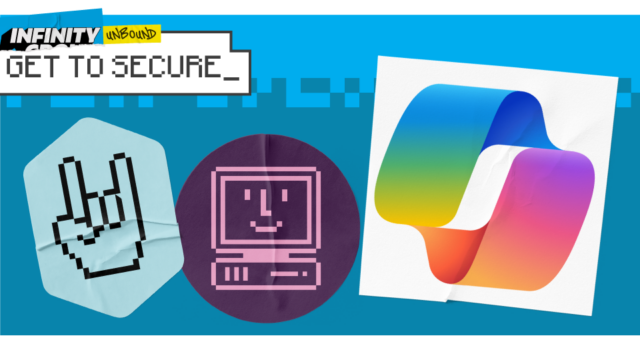Digital transformation has become an industry buzz word. But it’s more than just a trend. If done well, digital transformation should leave lasting results that truly improve your business – including reducing costs and driving efficiency.
However, finance and back-office functions typically struggle with digital transformation. Gartner data shows 70% of finance leaders lack digital competency or the plans to improve it.
Given the crucial role these functions play in the performance of any business, their inability to modernise can significantly limit potential.
If you haven’t already adapted your financial and operational processes, now is the time.
Many businesses see digital transformation as integral to survival, so you can’t risk leaving it much longer. It’s equally important to identify a route to transformation that is long-lasting and efficient, so you never have to worry about it again.
We explore how to do digital transformation right, using the power of Microsoft Business Central.
The challenges of digital transformation_
Even though digital transformation has been a hot topic for some time, not every business has committed. 70% of organisations report only having a digital transformation strategy or working on one. Very few claim to have mastered it.
We examine the common challenges blocking digital transformation for businesses:
1. Staying up to date_
As a business, it’s hard to keep up with the latest technology. It can feel like you’ve just got your head around one solution and an advanced alternative emerges.
Even when you do choose a system, you need to stay on top of updates and upgrades. This requires a lot of IT resource.
It leads to a never-ending process, which exhausts resources and patience. That’s why finding an effective solution that brings long-term results is crucial.
2. Removing legacy systems_
Your teams will be used to your existing systems. Transforming often means getting everyone used to new platforms, which can result in disruption.
When migrating systems, you need to find ones offering the same or better capabilities to avoid reduced productivity and efficiency.
Switching from legacy systems will also require IT resource to move data and prevent any gaps, which is another obstacle to overcome.
3. Internal resistance_
People tend to be averse to change. So, the mere mention of a new platform in your organisation can lead to internal resistance.
To overcome this resistance, you need to reduce barriers as much as possible. This means making sure any new processes or tools are accessible, low effort and highly beneficial.
Resistance will also extend to your leadership teams, who you must convince to get sign-off and budget for the project.
4. Funding_
Digital transformation projects come at a cost. You need to invest in new technology and training, plus fund the resource required to bring the project to life.
As this cost may be substantial, it can be difficult to get buy-in. You will need to identify a cost-effective approach that delivers return on investment to make it worthwhile.
5. Improving digital skills_
Any digital transformation project needs to be partly driven by internal staff. Even the most advanced system will be limited if it’s used by people who don’t know what they’re doing.
Often, the challenge is finding people who have the right skills and experience, or levelling up your existing staff. If your business can’t do this, the project won’t succeed.
6. Across business cohesion_
For modernisation to truly work, you need whole business to be digital. That means every department, every team and every person. If not, you risk running into issues that negatively impact results, like production bottlenecks and data siloes.
Instead, you must make sure any changes integrate with the rest of your business, including existing tools and processes. This allows for a stronger internal ecosystem that drives results.
7. Time_
It’s time-consuming to plan and implement a digital transformation project. Due to this, it often falls down priority list as new emergencies and projects appear.
You also need to be patient. Digital transformation isn’t a quick fix and you won’t get return on investment overnight, which can deter some organisations.
How Microsoft Business Central drives digital transformation_
With so many challenges to overcome, it’s not surprising many businesses deprioritise digital transformation.
However, the right solution can prevent the obstacles and make the project so much simpler.
For finance and back-office teams, that solution is Microsoft Business Central. Here’s why:
1. It delivers evergreen results_
Business Central offers long-term results, meaning you will never need to undertake a a full system transformation project again. Its highly efficient nature means it solves core problems, enabling productivity and resilience for finance and operations.
You will benefit from Microsoft’s ongoing investment into innovation, bringing increased functionality to their products. Better yet, Business Central benefits from twice-yearly updates, delivered automatically to your system.
So, you get constant evolution without exhausting your IT team with manual updates. You’ll also be able to keep up with changing technology, maintaining your digital edge as an organisation.
2. It works across your existing tools_
Business Central sits under the Dynamics 365 suite of products. The modules within Dynamics 365 go beyond finance and operations, with tools tailored for the likes of sales, marketing and customer service. It’s therefore easier to deliver a new system that works across business functions for enhanced collaboration.
Business Central can also integrate with the other Microsoft tools you use, like Teams and Outlook. Users don’t have to worry about moving between different platforms. Instead, they get a cohesive experience that gives them everything they need in one space and avoids context being missed.
Business Central can also integrate with a variety of non-Microsoft systems for even greater connectivity.
3. It’s cloud-based_
In the world of hybrid working, teams could be working anywhere. So, the solutions you employ need to give people access to files and data, at home or in the office.
Business Central is cloud-based, meaning it can be accessed from any location. Teams can collaborate even when working remotely.
This reduces any barriers to usage, ensuring that the transition to your new system happens smoothly. It also gives you a system that is built for the modern world.
4. It’s AI-powered_
Part of Microsoft’s dedication to innovation is their investment in AI. They offer their own AI assistant in the form of Copilot. Copilot works with Business Central, allowing users to complete tasks faster.
Copilot in Business Central can:
- Fetch information you need, based on natural language prompts.
- Support with bank reconciliation by matching transactions.
- Generate emails, product listings and other documentation.
- Forecast inventory needs based on past data.
- Identify potential late payments.
- Summarise lengthy documents.
Productivity increases significantly, reducing the pressure on your staff. Plus, with more organisations turning to AI, it ensures you retain a competitive advantage.
5. It’s easy to use_
Business Central offers a user-friendly interface, making it easy for anyone to use. For users moving over from legacy systems, it’s intuitive enough for them to quickly grasp it.
This reduces the time spent getting used to a new system and reduces barriers to adoption.
It’s also user-friendly for your entire team, regardless of individual skills. You’ll need to invest in minimal training too.
6. It offers extended functionality_
Business Central offers diverse capabilities, allowing it to fit complex business needs. Core functionality includes:
- Sales and marketing: Manage customer interactions, quotes, orders, invoices, and track marketing campaigns.
- Purchasing and inventory: Manage suppliers, purchase orders, inventory levels, and stock control.
- Financials: Manage accounts payable and receivable, general ledger, and financial reporting. Gain a comprehensive view of your business’s financial health.
- Project management: Create and manage projects, tasks, resources, and budgets to ensure projects stay on track.
- Manufacturing: Manage production processes, bills of materials, and work orders for businesses with manufacturing needs.
- Business intelligence: Generate reports and dashboards to gain valuable insights from business data and make data-driven decisions.
It can also support global currencies, so you can operate across countries.
With such a range of capabilities, you can serve your needs even as your business grows or priorities change.
7. It’s customisable to business needs_
A good digital transformation project should evolve with your changing needs. Fortunately, Business Central is flexible, with customisation available to cater to your needs long-term.
You can use APIs, custom workflows and apps to extend functionality towards your needs. Tools like Power Automate and Power Apps also integrate with Business Central to offer tailor-made solutions that improve internal processes and customer experiences.
So, it’s easy to meet your digital transformation objectives with an out-of-the-box solution designed for your business.
The steps to digital transformation with Microsoft Business Central_
An effective digital transformation with Business Central only works if the process is managed correctly. Here’s the six steps to follow to make sure yours goes without a hitch:
1. Prepare your resources_
Any digital transformation project requires resource. You need to understand who should be involved and prepare them.
Internally, this should include IT resource and necessary stakeholders from finance and operations. Essentially, anyone who has an influence over the project should be involved.
Externally, you will need to recruit a suitable Microsoft partner to help you licence and build your Business Central solution. Aim to find someone who offers technical support, while also being able to design out-of-the-box functionality that meets your needs.
You’ll want to arrange this resource ahead of time to avoid people getting tied into other projects and ensure everyone has the capacity to meet timelines.
2. Secure management buy-in_
Securing management buy-in for digital transformation initiatives is crucial for success. The best way to do this is to build a compelling business case, showing how the project will drive value and meet business objectives.
Aim for a data-driven approach, using proven stats and specific predictions to showcase the value on your organisation. Your external partner should be able to support you in this.
Leadership will likely have concerns, commonly around costs and change. Address these head-on, while focusing on the positives that will be gained in productivity.
3. Communications_
The communication stage of change management is vital. You’ll need a communication plan outlining goals, audiences, messages, channels and a timeline.
Identify all stakeholders across the organisation and tailor messages to their needs. Craft your message by clearly explaining the ‘why’ and ‘what’ of the change, while remaining transparent about challenges.
You should also utilise multiple channels to deliver the message, ideally with senior leaders support and a cross-section of the business championing the initiative. This will allow the message to spread further, getting people invested ahead of the go-live date.
4. Migrating data_
You will need to migrate your existing data from your previous system to Business Central. This may include configurations, customer records, workflows and so on.
Moving your data smoothly is crucial to avoid disruption. Due to this, you need to consider your data from the beginning of the project. It requires patience and technical know-how, which is where your IT resource will prove critical.
Remember to do a full data back-up before the migration so you can revert if needed. You must also allocate time for testing the migration, so any errors can be rectified in advance.
5. Training_
The change to Business Central will require users to get used to a new system. It’s only when they can use it confidently that you achieve maximum value. Training facilitates this.
Your focus should be enabling staff to conduct every task they need to through Business Central, with hands-on demonstrations and practical guidance.
By providing effective training, you’ll ease resistance to the change and ensure everyone gets value from Business Central.
6. Testing_
Once you have set everything up, it’s time to review whether the solution adequately suits your needs and is configured correctly.
The testing phase is also a great opportunity to give employees a preview of the system and get their feedback.
Businesses rarely have the time to reconfigure their systems after they’re live, so it’s important you take your time in the testing phase.
Transform with Business Central_
Business Central promises significant rewards, allowing you to finally master digital transformation. With long-lasting functionality and constant evolution, it’s a system to last the ages.
We understand moving to a new system can be nerve-wracking. However, with years of experience deploying out-of-the-box Business Central solutions for businesses, we’re here to guide you.
We work with you to build and customise your ideal Business Central deployment, tailored to your needs. Then, we’ll support you throughout the change process, including developing your business case and managing data migration.
We can also provide end-user training, enabling your staff to get going with their new system for faster ROI.
Our experts are waiting to talk to you about your new Business Central solution.