Saturday 16th October saw the inaugural South Coast Summit at the Ageas Bowl in Southampton. This event was for many attendees the first physical event attended since COVID-19 restrictions lifted in the UK. It was a really inspiring event, similar to Microsoft Ignite and Future Decoded that focussed on all three pillars of the Microsoft platform: Business Applications, Modern Workplace and Azure.
Infinity Group attendees included senior management, pre-sales and sales team members who attended a variety of topics. Here are some of the highlights and takeaways from the team.
Lisa Herbert – Managing Director
Digital leadership and technical empathy session
I particularly enjoyed the Digital leadership and technical empathy session I attended delivered by Steve Compton. Steve is the MD of a company called Changing Social – they specialise in adoption and change management, business apps and automation with a specific focus on helping end-users adopt new ways of working through Microsoft 365.
- His talk had a couple of points that resonated with me:
The increase of user adoption during covid was a false positive – it was survival not thrival (thriving). - Industry keeps talking about 10 years of digital transformation in 12 months, but it was 80 % people 20% tech that actually did the transformation.
- Because users were unable to control the change and could not forecast new change needed, users need skills and leadership in the digital adoption that we are all embracing.
What the pandemic highlighted:
- Expose lack of digital skills. And this includes leaders who must be taught digital skills to be able to lead by example.
- The new world needs us to champion holding inclusive meetings, being deliberate about this not just doing for the sake of ticking a box.
- People in your teams meetings cannot hear – so put up the word tracker.
- People cannot see well so be clearer and use the tools available
- Users cannot concentrate in large numbers so be aware of the tools available for meeting rooms and collaboration.
- Digital skills gaps with varying age generations – it’s a thing that we joke about but it affects the opportunities we have to connect with clients.
- Expose the fragility of hiring – fragility of skills and communication regarding this
So what hasn’t changed is the age of CEO’s – av. age 50
But they may not be digital leaders – weren’t born the cloud, they are used to physical presence in the office , AND ‘working out loud’ is not natural and is annoying – sharing your work with a view that others may find it helpful and you may get the help you need.
But digital leadership isn’t just for leaders – Steve uses an ‘ABC’ for digital adoption:
- Accessibility and digital inclusion – not just for ‘disabled’ not always obvious , so needs discussion and a campaign
- Build behaviour change and adoption capabilities – otherwise your current workforce will be left behind . Basic change management principles
- Create culture of collaboration to spur innovation – stop trying to get your staff to the office
- Extracting tacit information from people’s heads – via teams, thinking about data is more than just files and folders.
- Engage colleagues – back to back meetings – need to create check ins
- Viva insights to see what your collaboration network is doing
The next action for me is to work a way of getting this actioned within our own workforce.
Matt Essex – Technical Account Manager
Microsoft Hololens
I got a chance to experience Microsoft HoloLens (Mixed Reality Technology) being used as a training tool for first aid which utilised augmented reality to enhance the traditional training methods. The setup was a traditional resuscitation dummy but with the help of HoloLens I was able to get real time feedback on my methods and timings whilst it also provided an image of a real person that was projected onto the manikin aside the audio feedback which was really useful to help me improve my technique.
The HoloLens also went further by allowing me to use virtual tools like defibrillator paddles and first aid kits. One thing that really impressed me what that I could view Augmented Reality (AR) clothing on the dummy which I needed to use digital scissors to cut the patients clothing off before I could use the digital paddles to shock.
This product was a great way to see how technology can help to improve training instead of trying to replace traditional methods and I can see real growth in this area as the technology improves and becomes easier to implement.
Samuel Murphy – Customer Success Manager
Accessibility and Inclusion
What struck me most about the event was from Microsoft perspective it was all about accessibility and inclusion. There seems to be a real push toward how people with disabilities can use the Microsoft product stack in a way that works for them. This carried through to another Microsoft talk about Windows 365 it was interesting to see how any user could have access to a machine in the cloud using Windows 365. It suggested to me that Microsoft are envisioning a world with minimal hardware requirements going forward. This is evidenced behind their push to launch Windows 365 in the business world and Xbox Games Pass Streaming at home.
Sophie Whitham – Customer Success Manager
Hybrid Working
I attended a talk called ‘Hybrid working is here to stay: is you business ready for the new normal?’ Delivered by Charlie Phipps from Akari Solutions who specialise in using creative technologies to support employees.
During this talk, he highlighted some key takeaways that organisations can improve the onboarding process with ideas that will not only save on resource through automation but will also empower new recruits. The following were some of his tips on how the Microsoft stack can be used to improve this experience for all.
Power Apps: creating an app specifically for new users can allow the organisation to share videos and company content in a concise manner as well as making them aware of policies and procedures.
Power Automate: when a new user joins the organisation, why not set up an automation flow that prompts existing employees of a new recruit as well as having them added to relevant Teams channels. This not only saves on resource time but also ensures that these additional details are not missed.
Power Virtual Agents: setting up a FAQ Bot for new users is a great way to ensure that those frequently asked questions are available to them at any time. We all know the feeling of not wanting to ask a million niggly questions when joining a new organisation or role.
Microsoft Planner: planner can help organise a new joiners’ initial weeks by setting tasks and deadlines for them.
Viva Connections / Sharepoint: using a company intranet gives a central platform / community for updates and company news.
Max Hewitt – Customer Success Manager
Accessibility of the technology
The Keynote speech saw senior directors from Microsoft review the impact that COVID-19 has had on the industry. They also highlighted Microsoft’s growing focus on Accessibility, and suggested that product builders ask themselves these questions:
- Who am I building this for and with? Get end users involved at the design phase, not the test phase – by then it’s too late!
- Who am I unintentionally excluding? Think of the various levels of ability that your end users have and ensure that all can benefit from the product.
- Who can experience this? Consider including alt text, captions, transcripts and recordings, and make use of Microsoft’s new Accessibility Checker. Captions on videos also serve a Metadata, improving your business’s searchability and SEO.
The keynote also highlighted measures employers can take to improve employee’s wellbeing, thus retaining staff and improving productivity. These include:
- Fitness
- Therapy
- Meditation apps
- Mood trackers
- Sign interpreters
- Captions
- Mental health days – encouraging staff to discuss their struggles and reflect on their wellbeing.
Dynamics VS Salesforce
One popular session was a short comparison between Dynamics 365 and Salesforce. The two products after direct competitors and customers often must choose between the two, so this was a great overview of each product’s strengths and weaknesses. Although they perform similarly in some areas, Dynamics 365 was dominant in the following areas:
- Dynamics is often more affordable than Salesforce – an average Salesforce implementation can cost about £300 per user per month
- Salesforce has spent more time on market, which means Dynamics has learnt from their mistakes and adapted accordingly.
- Dynamics has translation and sentiment features superior to Salesforce.
- Dynamics features agent management via Field Service, a feature Salesforce doesn’t have as standard.
- Dynamics wins on low code ability, integration and authentication.
- Dynamics 365 benefits from the huge Microsoft infrastructure and world of products, which is superior to Salesforce.
Other popular topics included:
- New changes in Dynamics 365 Field Service
- The business value of the Microsoft Power Platform
- The benefits of Value Assessments for Digital Transformation
- An overview of Dynamics 365 Business Central
Peter Johnson – Customer Success Manager
Governance and Security
During the conference I spent a lot of time between the governance and security meetings. What I found interesting was the data which is readily available online without the need for pro-hacking tools.
For example, sites like Maltego keep a store of all data which can be related to user profile, i.e. Instagram, Facebook, Company association etc
The way in which governance and security actually bounce off each other to create an equilibrium within a user’s environment was also very interesting, which I think the presenter summed up quite well by the attachment.
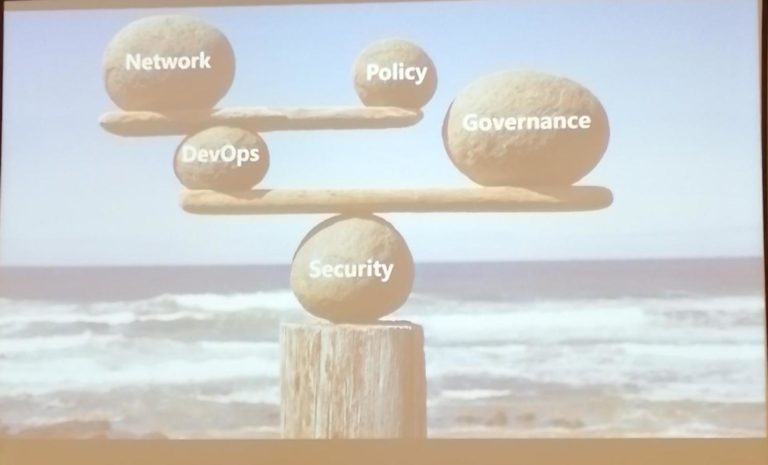
We hope you found our takeaways useful. If you would like to explore any of the applications mentioned in more detail please get in touch.
