In today’s interconnected world, a system outage or issue can quickly endanger productivity. Businesses need prompt assistance to solve the problem rapidly.
However, providing timely and effective support to on-site personnel can be challenging in the remote working world. If your support partner is based far away, it might take them time to reach your premise. In some cases, engineers might need back-up from colleagues to address the issue, which slows the fix further.
In these instances, traditional methods of communication, such as phone calls or emails, can be inefficient and prone to misunderstandings when addressing complex technical issues.
To overcome these hurdles, organisations need a solution that can effectively bridge the gap between remote experts and on-site technicians. This requires a tool that not only enables real-time communication but also provides a shared visual workspace where complex problems can be addressed collaboratively.
Microsoft created Dynamics 365 Remote Assist to do exactly that. We explain how it works.
What is Dynamics 365 Remote Assist?
Microsoft Dynamics 365 Remote Assist is a set of tools which allows remote engineers to receive help from your team, whilst out in the field using augmented visualisations and mark-up to resolve issues.
Using HoloLens, Microsoft’s own headset hardware, on-site technicians have access to a head up display with tools such as video calling, annotations and file sharing.
Let’s say a field service engineer is dispatched to a remote location to repair a complex piece of machinery. The engineer encounters an issue they are unable to resolve independently, so they need to get support. They can use Remote Assist to call an expert based elsewhere, who can see exactly what the engineer is seeing through the technician’s device camera. The expert can then use digital annotations to point out components, draw diagrams or highlight steps in the repair process.
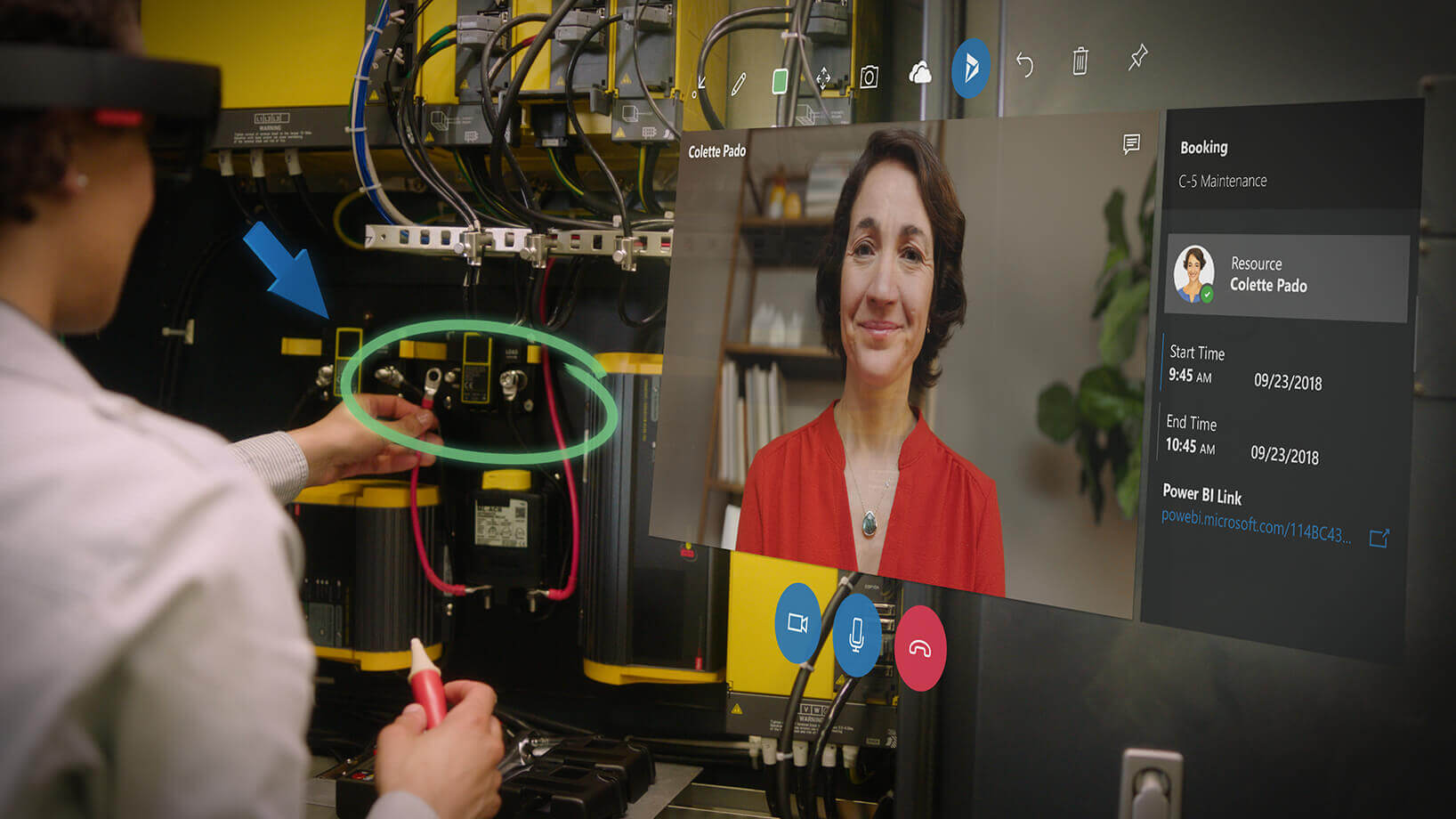
This allows them to guide the engineers towards a resolution, for a faster and smoother process.
All this means that you can use the skills within your team as efficiently as possible, having a single remote expert helping multiple field engineers, saving time and reducing costs.
What are the benefits of Dynamics 365 Remote Assist?
By using Remote Assist, you can access plenty of rewards for your business. These include:
- Improved efficiency: Using Remote Assist, you can reduce time spent on troubleshooting and repairs. This allows your clients and colleagues to reclaim their time, improving satisfaction and productivity.
- Enhanced collaboration: By being able to remotely work with team members, Remote Assist enables effective teamwork between remote and on-site personnel for positive outcomes.
- Knowledge sharing: By allowing team members to work together from afar, you can encourage knowledge transfer and skill development. This means more junior team members can level up, helping them to repair similar issues faster next time.
- Reduced travel costs: Using remote assistance, your staff do not need to be present on-site. This minimises the need for on-site visits, which can be costly for far away locations.
What do you need to use Dynamics 365 Remote Assist?
To make use of Remote Assist requires the following:
- A Microsoft HoloLens
- Office 365 Business Premium or Essentials subscription
- To make a video call, you’ll need a contact using the latest version of Microsoft Teams on a PC running Windows 10
- An internet connection
Remote Assist itself is a per user per month subscription which will also be required. These start from £53.40 per user per month.
Microsoft have placed Remote Assist within their ‘Mixed Reality’ product set, which also includes Layout. Layout is a technology which allows users to import 3D designs into rooms to experience them in virtual reality, for example furniture designs can be viewed in their intended room and checked before being built.
The cost of the HoloLens hardware is still prohibitively high to be justifiable for most businesses, but we expect the price to fall quickly as demand for the technology increases and Microsoft can use it as a lever to acquire more licensed customers to Microsoft Dynamics 365.
How does Remote Assist integrate to Microsoft Dynamics 365?
Remote Assist has been built entirely within the Microsoft ecosystem. It uses Active Directory for authentication, Microsoft Teams for communication and OneDrive for file storage.
In addition to this, Remote Assist is integrated to Microsoft Dynamics 365 for Field Service meaning that engineers have access to case details, customer asset information and previous issues all in one place. Users can even use the knowledge base to call up details for equipment they are working on using simple gestures.
To find out more about Microsoft Dynamics 365 Remote Assist, please contact us.
